Forum Replies Created
-
19. Februar 2017 at 15:32 #27023
Here is the debut info.
#### SQUEEZELITE VERSION #### Squeezelite v1.8.6-830, Copyright 2012-2015 Adrian Smith, 2015-2017 Ralph Irving. #### SQUEEZELITE BUILDOPTIONS #### Build options: LINUX ALSA EVENTFD RESAMPLE FFMPEG VISEXPORT DSD #### AUDIOPLAYER CONFIG #### ### Configuration of Audioplayers SQUEEZELITE_PARAMETER=-o hw:CARD=Pcm5102a,DEV=0 -a 80:4:: madplay SQUEEZESLAVE_PARAMETER=-n plugequal SHAIRPORT_PARAMETER=-d plughw:CARD=sndhdmi,DEV=0 USE_USB_DAC=0 USE_EQUALIZER=0 #### SQUEEZELITE -l #### Output devices: null - Discard all samples (playback) or generate zero samples (capture) sysdefault:CARD=Pcm5102a - Pcm5102a, - Default Audio Device dmix:CARD=Pcm5102a,DEV=0 - Pcm5102a, - Direct sample mixing device dsnoop:CARD=Pcm5102a,DEV=0 - Pcm5102a, - Direct sample snooping device hw:CARD=Pcm5102a,DEV=0 - Pcm5102a, - Direct hardware device without any conversions plughw:CARD=Pcm5102a,DEV=0 - Pcm5102a, - Hardware device with all software conversions sysdefault:CARD=sndhdmi - sndhdmi, - Default Audio Device dmix:CARD=sndhdmi,DEV=0 - sndhdmi, - Direct sample mixing device dsnoop:CARD=sndhdmi,DEV=0 - sndhdmi, - Direct sample snooping device hw:CARD=sndhdmi,DEV=0 - sndhdmi, - Direct hardware device without any conversions plughw:CARD=sndhdmi,DEV=0 - sndhdmi, - Hardware device with all software conversions #### SHAIRPORT VERSION #### 2.8.6-OpenSSL-Avahi-ALSA-soxr-sysconfdir:/usr/local/etc #### OUTPUT SOUND DETAILS CARD 0 #### closed #### OUTPUT SOUND DETAILS CARD 1 #### closed-Raymond Day
19. Februar 2017 at 15:28 #27022Just can’t get it to play on the NanoPi Neo Air.
Here is a screen shot of things I can pick but seems like none work.
The image don’t work to show it right here but click on this link to see it.
-Raymond Day
19. Februar 2017 at 13:00 #27018I got it to work on the NanoPi NEO Air. I put my e-mail in and rebooted it and then no more WiFi! Got a RS-232 on it so worked on getting WiFi working again. Took a wile and got it working.
Can go to it’s main page now for max2play. But I can’t start Squeezelite.
I can play a mp3 with the command line and it works like this.
root@air:~# madplay /media/JvB1on1c64.mp3 MPEG Audio Decoder 0.15.2 (beta) - Copyright (C) 2000-2004 Robert Leslie et al. Title: Jordan VS BIRD: One on One Artist: Electronic Arts Album: commodore 64 Year: 1988 Genre: video game Comment: From the commodore 64 computer JORDAN VS BIRD: One on one by joe Hellesen, Mark Madland. Electronic Arts (R) 1988 7122 frames decoded (0:03:06.0), -3.6 dB peak amplitude, 0 clipped samples root@air:~#The info on this sound is here.
It seems like if I do any settings with Max2play on it then it messes up the WiFi and „This site can’t be reached“. This NanoPi NEO Air seems like it don’t have a stander WiFi. Like nmtui will not work with it just shows blank.
It be neat to have max2play working good on this. Seems like all most got it.
-Raymond Day
4. Januar 2017 at 20:06 #25537Rebooted after it updated but that did not help.
I did what it said on the Link.
had to find the script did it like this:
find / -name RPi_Cam_Web_Interface_Installer.sh
cd /opt/max2play/cache/newplugin/rpicam/scripts/
./RPi_Cam_Web_Interface_Installer.sh installIt said had to reboot then so I did.
Then I did:
./RPi_Cam_Web_Interface_Installer.sh update
But it said all ready updated but installed it any way and had to reboot again.
Then I did ./RPi_Cam_Web_Interface_Installer.sh start
But it did errors and so I guess I fixed the errors putting chmod 777 on /var/www/rpicam/macros/error_hard.sh then is stop the errors it looked like this:
mmal: mmal_vc_component_create: failed to create component ‚vc.ril.camera‘ (1:ENOMEM)
mmal: mmal_component_create_core: could not create component ‚vc.ril.camera‘ (1)
sh: 1: /var/www/rpicam/macros/error_hard.sh: Permission denied
mmal: mmal_vc_component_create: failed to create component ‚vc.ril.camera‘ (1:ENOMEM)
mmal: mmal_component_create_core: could not create component ‚vc.ril.camera‘ (1)Broadcast message from root@small-max2play (Wed Jan 4 12:54:12 2017):
The system is going down for reboot NOW!
mmal: mmal_vc_component_create: failed to create component ‚vc.ril.camera‘ (1:ENOMEM)
mmal: mmal_component_create_core: could not create component ‚vc.ril.camera‘ (1)Broadcast message from root@small-max2play (Wed Jan 4 12:54:17 2017):
The system is going down for reboot NOW!
Now it keeps rebooting over and over. I am trying to reset the 777 back to 444.
I did that and now it don’t keep rebooting.
But the camera still don’t work.
What else can I do to fix it?
-Raymond Day
4. Januar 2017 at 19:24 #25536I looked on Google for the error and I found this.
So guess I have to update and I log in to it and it says this:
The following packages have been kept back:
kodi kodi-bin
The following packages will be upgraded:
apache2-utils base-files bash bind9-host curl dpkg dpkg-dev ffmpeg file
firmware-atheros firmware-brcm80211 firmware-libertas firmware-ralink
firmware-realtek fontconfig fontconfig-config ghostscript gnupg gpgv
gstreamer0.10-alsa gstreamer0.10-plugins-base idle-python2.7 imagemagick
imagemagick-common java-common libarchive12 libass4 libavcodec53
libavfilter2 libavformat53 libavutil51 libbind9-80 libc-bin libc-dev-bin
libc6 libc6-dev libcurl3 libcurl3-gnutls libdns88 libdpkg-perl
libfontconfig1 libgcrypt11 libgd2-xpm libgme0 libgraphite2-2.0.0 libgs9
libgs9-common libgstreamer-plugins-base0.10-0 libhogweed2 libicu48 libidn11
libimlib2 libisc84 libisccc80 libisccfg82 libjasper1 liblwres80 libmagic1
libmagickcore5 libmagickcore5-extra libmagickwand5 libmpg123-0 libmpg123-dev
libmysqlclient18 libnettle4 libnspr4 libnss3 libpoppler19 libpython2.7
librsvg2-2 librsvg2-common libsmbclient libsqlite3-0 libssl-dev libssl-doc
libssl1.0.0 libsystemd-login0 libtasn1-3 libtiff4 libtiff4-dev libtiffxx0c2
libwbclient0 libwmf0.2-7 libx11-6 libx11-data libx11-dev libx11-doc
libx11-xcb1 libxapian-dev libxapian22 libxfixes3 libxi6 libxml2 libxrandr2
libxrender1 libxslt1.1 libxtst6 libxv1 locales multiarch-support
mysql-common nettle-dev ntp openssh-client openssh-server openssl
poppler-utils python-imaging python2.7 python2.7-minimal samba samba-common
samba-common-bin smbclient ssh sudo tar tzdata unzip vim-common vim-tiny
wget wpagui wpasupplicant
124 upgraded, 0 newly installed, 0 to remove and 2 not upgraded.
Need to get 92.6 MB of archives.
After this operation, 3,652 kB of additional disk space will be used.
Do you want to continue [Y/n]?So I typed Y to say Yes and it’s installing now. I guess reboot and see it that fixes it.
-Raymond Day
4. Januar 2017 at 19:18 #25535When I start it it pops up a windows that says this:
199.168.2.157:90 syas:
Error in RaspiMJPEG:
Restart RaspiMJPEG (.RPi_Cam_Web_Interface_installer.sh start) or the
whole RPI.Then all I can click is OK and it still don’t work.
2. August 2016 at 13:42 #21963I know on the Raspberry Pi the clock just stays going for weeks. But on the ODROID it’s had to leave it over a day the clock stops and locks up. It’s nice when it works for a little time on the ODROID. To bad it don’t work on it good for the clock for ODROID. But it does real good for the Raspberry Pi with a small display. Weeks now and it keeps time good no lock up.
-Raymond Day
29. Juli 2016 at 11:39 #21927It worked on a Raspberry Pi I have with the 2.8″ 320×240 Adafruit LCD. Did the „compile latest version from Sources (~20 Minutes)“ to Jivelite start installation. Made sure I had screen saver to clock and reset Jivelite waited and this time the display went to the clock not just black. I did not hand put in the code ether.
Looks like it don’t work on Odroid Max2Play but does on Raspberry Pi Max2Play. Or yes updated to Version Beta-160727 Raspberry PI
Works!
-Raymond Day
29. Juli 2016 at 4:58 #21925Wow I got my 2nd one work. All I did was the same like this:
I had to edit the /opt/jivelite/jivelite/share/jive/applets/Clock/ClockApplet.lua file. Copy your code and paste it from — DIGITAL CLOCK SKIN about 3rd the way down in the ClockApplet.lua file, and stop were it starts to say –ANALOG CLOCK
Then stop Jivelite and start Jivelite and when it went to sleep it has a clock now!
I though you put that code updated it with the bata?
-Raymond Day
-
This reply was modified 8 years, 11 months ago by
Raymond Day.
29. Juli 2016 at 4:48 #21924I have 2 Odroid both the same and I got one at Version Beta-160727 and it don’t have a clock. So it don’t work. I guess I have to put it by hand.
I though you said update beta and you put the clock on it then. But it don’t work.
-Raymond Day
5. Juli 2016 at 16:33 #21222It was the wrong screen size! When I went to check that I had the Digital clock Screensaver I could not see over on the left side to see if it was picked. So I went to the web page of it „Port for 2.8″ 320×240 Adafruit LCD (QVGATouchSkin by dogdandumitur)“ and picked „install choose Skin“ Waited for it to do it and to time out to the screen.
Now it shows the clock and with the little lines around the Date part too!
Thank you!
-Raymond Day
5. Juli 2016 at 13:40 #21201Wow. I did this again:
I had to edit the /opt/jivelite/jivelite/share/jive/applets/Clock/ClockApplet.lua file. Copy your code and paste it from — DIGITAL CLOCK SKIN about 3rd the way down in the ClockApplet.lua file, and stop were it starts to say –ANALOG CLOCK
But now it don’t start the clock! I even rebooted it. I guess the Beta version the clock don’t work with now.
Do I have to install fresh again to uninstall the Beta version to get the clock working again?
-Raymond Day
5. Juli 2016 at 13:25 #21198Installed the „Beta version and install Jivelite from Source (not the compiled version)“ rebooted too but when it goes to sleep mode now just a blank screen.
So looks like I have to edit the /opt/jivelite/jivelite/share/jive/applets/Clock/ClockApplet.lua file again.
Not sure why it did not work with the bata and jivelite „Compile latest version from Sources (~20 Minutes)“
-Raymond Day
4. Juli 2016 at 9:25 #21077Just checked and I have all the files you listed here all ready.
It works just be a little nicer with lines around the Date part.
-Raymond Day
3. Juli 2016 at 16:20 #21074Wow it works! I all ready had the QVGATouchSkin picked.
I had to edit the /opt/jivelite/jivelite/share/jive/applets/Clock/ClockApplet.lua file. Copy your code and paste it from — DIGITAL CLOCK SKIN about 3rd the way down in the ClockApplet.lua file, and stop were it starts to say –ANALOG CLOCK
On the http webpage of max2play I restarted Java and quit a song playing. When it went to sleep mode in like 30 sec. I seen the clock!
First time I seen it on the small screen!
Thank you.
They should add your code to the Update Max2Play under Settings / Reboot for this.
Looks like it’s working good.
But I don’t see the little lines around the date part like in your photo.

-Raymond Day
3. Juli 2016 at 10:42 #21070So the photo you have looks like it’s on a little 3.5 inch touch screen right? Looks very good!
Were do you put this code in what folder?
Then it will just work?
I never got the clock to work on my small screen.
Looked on mine and I put that code at:
/opt/jivelite/jivelite/share/jive/applets/Clock
Named „getDigitalClockSkin“ I don’t know if it’s the right place.
-Raymond Day
-
This reply was modified 9 years ago by
Raymond Day.
10. Juni 2016 at 15:34 #20586Can download a app on a Android cell phone to have SiriusXM play on it login to SiriusXM.
I know Android came from Linux and Max2Play is on Linux too so any way to look at the code for Android or some how get it to work on Max2play from the Android one?
-Raymond Day
25. Mai 2016 at 9:57 #20255It’s „Settings, Screen, Then Screen savers. I don’t think the clock works on the 3.2″ I my be wrong on that.
-Raymond Day
20. April 2016 at 6:38 #19849I looked on here. and did the commands they said and one of the buttons does start to power it off. So that worked.
I don’t know has any one else set up the 4 buttons to do any thing with Max2play?
-Raymond Day
11. April 2016 at 8:02 #19738Still can’t get the clock to work on the C1 3.2inch TFT+Touchscreen Shield with my Odroid C1+ and HiFi Shield.
Did you test with this setup?
10. April 2016 at 9:08 #19728I had the setting in the wrong place. I put the playlist folder in the Media Folders not the Playlists Folder and now it works.
-Raymond Day
6. November 2015 at 14:03 #16789I guess because that USB hub has a power supply with it. That’s why it works and the other not if it did not have it’s own power supply.
-Raymond Day
30. Oktober 2015 at 18:30 #16656On the C1 3.2 inch Touchscreen is never goes to sleep mod. Is there some setting I should do?
Did some settings it does go to sleep blanks the screen. I guess the clock don’t work yet?
-Raymond Day
-
This reply was modified 9 years, 8 months ago by
Raymond Day.
30. Oktober 2015 at 9:18 #16616Installed the RPI DISPLAY and it looks like it works good with the 3.2 inch touchscreen now.
Just got the pin header yesterday before I had to go to work and only had like 7 min. I cut the header with a utilitie knife and plug it in and the display lit up all wight and then blank. I had to take out the # I put on every line on the /usr/share/X11/xorg.conf.d/99-odroidc-tftlcd.conf file and rebooted and seems like it’s all working good.
The display seems a little slow showing things. But works.
-Raymond Day
29. Oktober 2015 at 14:01 #16609Looks like I my get the pin header today. So I will find out if it works with the C1 3.2 inch Touchscreen Display Shield. Seems like that’s what he is making the beta Odroid-C1+ for so seems like it should work.
Here is my select skin on my 1080 screen.
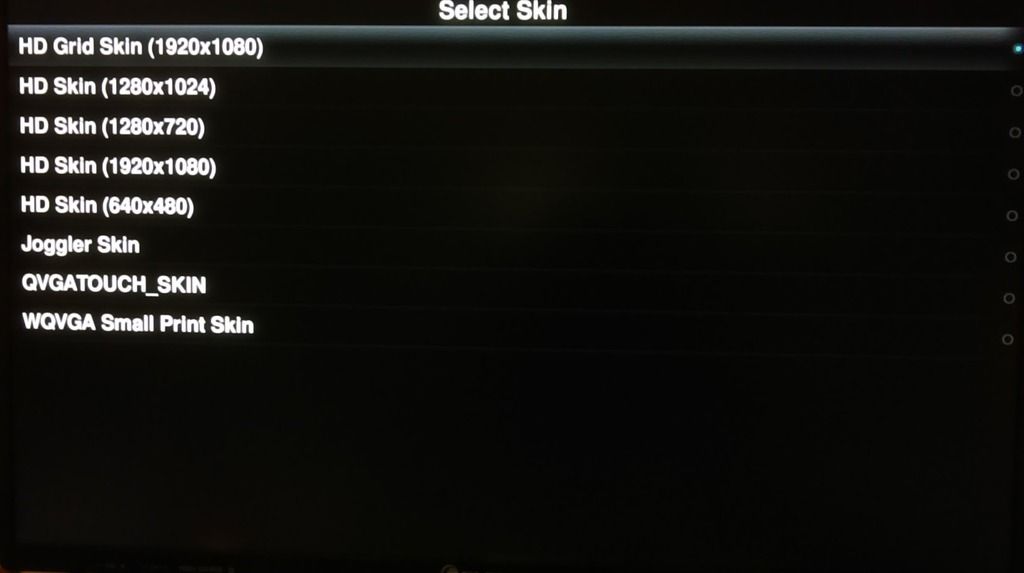
Seems like there would be a 320×240 on there. I guess start fresh seems like it’s made to work with this display.
Maybe can pick one of the last 2 on that select skin.
-Raymond Day
-
This reply was modified 9 years, 8 months ago by
Raymond Day.
29. Oktober 2015 at 12:23 #16606I think you have to do this what flyserver said just before your post:
UPDATE: I added a switch to the latest Beta (click update to latest Beta in settings of Web interface)
So just click the update to beta and reboot and I guess your display will work.
Because you have the 3.2 display did you get a pin stacking header for it to plug in along with the HiFi shield?
-Raymond Day
28. Oktober 2015 at 15:29 #16597When I order the Odroid C1+ I order it with the IR Remote Control only $4.95 and I just tested it and it works! When it did I said „Wow!“.
Very good thank you again!
The Odroid-C1+ comes with a IR input on the board. So this is very good to have it work with it in the beta code all ready.
-Raymond Day
28. Oktober 2015 at 14:43 #16596Flysurfer you were right I reset the „Reset Jivelite Settings“ Stop and start it and now it shows a lot more on the screen and can pick now playing and it shows it.
It all so show my music in the Library.
Seems like all is working real good now.
Thank you.
-Raymond Day
28. Oktober 2015 at 14:02 #16594Thank you flysurfer. Installed Fresh again and now the sound is working again! Wow I thought my C1+ HiFi Shield went bad.
Used the Odroid tool to resize the 64GB SD card I have in it and updated to Beta-151028 Version.
I use the 1080 by 1920 grid Jivelite and set it to English. Pressing the „Now Playing“ does nothing. I can pick the Library and it wants to connect to DiskStation. I can say change it to mine but it errors. But it does play though the though the web page Logitech Media Server. Just can’t see any thing of it playing on the screen. Maybe it will work on the C1 3.2 inch Touchscreen. Still waiting for the headers to plug it in along with the 3.2 inch touchscreen.
Guess you are still working on all this.
Thank you. I just will not do a apt-get upgrade on it. Guess you will have this fix to when it comes out.
-Raymond Day
27. Oktober 2015 at 18:36 #16584Just tested every one. I put tape on the bottom of the C1+ HiFi Shield board too because it looks like it touches the heat-sink from the Odroid-C1+.
Picked all the audio even the HDMI and still can’t start the player.
Here is the DEBUG Information if that helps:
#### SQUEEZELITE VERSION #### Squeezelite v1.8, Copyright 2012-2015 Adrian Smith. #### AUDIOPLAYER CONFIG #### ### Configuration of Audioplayers SQUEEZELITE_PARAMETER=-o sysdefault:CARD=ODROIDDAC -a 80:4:: -v SQUEEZESLAVE_PARAMETER=-n plugequal SHAIRPORT_PARAMETER=-d plug:pulse USE_USB_DAC=0 USE_EQUALIZER=0 SYSTEM_USER=odroid #### SQUEEZELITE -l #### Output devices: null - Discard all samples (playback) or generate zero samples (capture) pulse - PulseAudio Sound Server default sysdefault:CARD=ODROIDHDMI - ODROID-HDMI, - Default Audio Device dmix:CARD=ODROIDHDMI,DEV=0 - ODROID-HDMI, - Direct sample mixing device dsnoop:CARD=ODROIDHDMI,DEV=0 - ODROID-HDMI, - Direct sample snooping device hw:CARD=ODROIDHDMI,DEV=0 - ODROID-HDMI, - Direct hardware device without any conversions plughw:CARD=ODROIDHDMI,DEV=0 - ODROID-HDMI, - Hardware device with all software conversions sysdefault:CARD=ODROIDDAC - ODROID-DAC, - Default Audio Device dmix:CARD=ODROIDDAC,DEV=0 - ODROID-DAC, - Direct sample mixing device dsnoop:CARD=ODROIDDAC,DEV=0 - ODROID-DAC, - Direct sample snooping device hw:CARD=ODROIDDAC,DEV=0 - ODROID-DAC, - Direct hardware device without any conversions plughw:CARD=ODROIDDAC,DEV=0 - ODROID-DAC, - Hardware device with all software conversions #### SHAIRPORT VERSION #### 2.2.3-openssl-Avahi-ALSA-soxr #### OUTPUT SOUND DETAILS CARD 0 #### closed #### OUTPUT SOUND DETAILS CARD 1 #### closedIt was working but now that I can see it on the 1080 HDMI screen I can’t get the sound to work any more.
-Raymond Day
-
This reply was modified 8 years, 11 months ago by
-



