Forum Replies Created
-
Posted in: Accessories in the Max2Play Shop
-
12. September 2017 at 0:49 #31281
Wow neat. I just started Kodi / XBMC and can play videos on the HDMI screen as Max2Play is playing on the USB speakers Kodi plays a video and sound thought the LCD monitor the HDMI.
They both play very good at the same time!
It’s hard to get this TW801. The TW801 has 2 times the ram 2MB not 1MB like the tw800. I seen they are out of them they were selling for just like $25 or so real cheep. I guess that’s why don’t have them any more.
Has one full size USB 3.0 port on it.
-Raymond Day
12. September 2017 at 0:38 #31279I just updated mine on a Pi. It had over 100 updates. Just did:
apt-get update apt-get upgradeStill works good.
-Raymond Day
-
This reply was modified 7 years, 10 months ago by
Raymond Day.
12. September 2017 at 0:33 #31277I got it fixed. Picked a new Soundcard under Audioplayer and Edit Advanced Options. I picked „dmixerUSB – Equalizer for USB,“ I did have „dmix -USB Audio DAC, USB Audio – Direct sample mixing device, CARD=DAC,DEV=0“
This is good this is the 2nd time this did this. All with a low kbps. Fast ones worked right.
Seems like you can install Max2play on all most any Ubuntu with the script and some editing.
So very nice job on this Max2play!
-Raymond Day
-
This reply was modified 7 years, 10 months ago by
Raymond Day.
12. September 2017 at 0:09 #31276One thing I found out low like 64kbps sounds like it’s playing in hi pitch or fast. I tested the same on a Max2play on a PI and it don’t do that only on my Tw800.
Can you think why this would be?
-Raymond Day
10. September 2017 at 22:07 #31250I don’t know about a power supply that can do it but I do have this:
It works real good by installing a little script. Can reset or shut down holding the power in log or short.
-Raymond Day
10. September 2017 at 21:59 #31249How do I add [SOLVED] to the title of this? Because it is [SOLVED] with no help from any one here.
-Raymond Day
10. September 2017 at 19:45 #31247Wow got Javalite working on it. I had to turn off the built in LCD display that I removed the ribbon cable from long ago. So wow I guess if I did not use this at time could get a WinBook TW801 and install this and Max2play would be a portable tablet with screen and sound!
Got this screenshot of it on the HDMI screen because this table has a HDMI out on it.
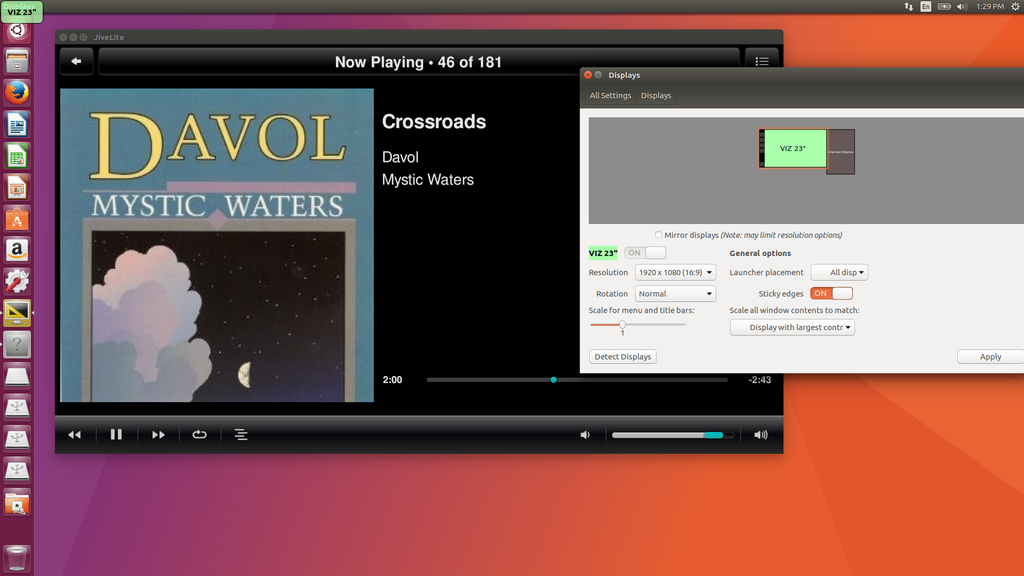
It’s working real good. Been playing a big playlist I named My MP3 CD I play in my car driving a long way like 20 years ago now. so copied it to my Logitech Media Server.
-Raymond Day
-
This reply was modified 7 years, 10 months ago by
Raymond Day.
10. September 2017 at 10:48 #31242Got it working again. Because I made a Odroid user in Webmin it did not work on the desktop after it crashed. Then when I try to log in on the desktop it was just blank. So I rebooted and log in as me and deleted Odroid user and then added that same user on the desktop. But it still did not work on Max2play. Then I did this to start Squeezelite, and between this I copied the /tmp/squeezlite.txt from another Max2play that works. It was 1 size but the one I copied was 0 size. Then Squeezelite started. Here is the command line doing that.
root@tw801:~# /opt/max2play/start_audioplayer.sh Squeezelite und Shairport starten, falls XBMC nicht läuft entsprechend autostart.conf Check auf laufenden XBMC - Pulseaudio VS Alsa bringt Probleme - Alternativ Check auf USB-DAC (Nur Squeezelite) cat: /sys/class/net/eth0/operstate: No such file or directory Use Interface wlan0 with -m dc:85:de:b9:57:ff Starting Squeezelite Check auf laufenden XBMC - Pulseaudio VS Alsa bringt Probleme chmod: cannot access '/tmp/squeezelite.txt': No such file or directory root@tw801:~# /opt/max2play/start_audioplayer.sh Squeezelite und Shairport starten, falls XBMC nicht läuft entsprechend autostart.conf Check auf laufenden XBMC - Pulseaudio VS Alsa bringt Probleme - Alternativ Check auf USB-DAC (Nur Squeezelite) root@tw801:~#Playing a playlist now to test if it plays all the way.
I hope it keeps going. I guess that was it the /tmp/squeezelite.txt.
-Raymond Day
10. September 2017 at 10:18 #31241Wow I don’t know it was playing then locked up. I rebooted it and now can’t get it running now.
I guess it has something to a user. How do I add a user with out a password I guess.
-Raymond Day
10. September 2017 at 9:34 #31238Wow I got it working!
When I installed the script I made a user „odroid“ because I thought it be closer to this TW801.
Then I seen the file at /etc/init.d/squeezelite and seen a line that said „USER=odroid“ So then in webmin I said under Password „No password required“ and all so added „In groups“ root and www-data Then started Squeezelite in Max2play and it said Status: Squeezelite is running with processID 9813
It’s playing music now though the USB speakers!
Not sure what part got it working but it’s working.
I guess that was it the user did not have permissions to start Squeezelite.
Got it working yes!
Took a long time.
-Raymond Day
-
This reply was modified 7 years, 10 months ago by
Raymond Day.
-
This reply was modified 7 years, 10 months ago by
Raymond Day.
10. September 2017 at 8:59 #31236Here is a link to my Goggle photos.
https://photos.app.goo.gl/OWzymnUfmvysXSdJ2
Maybe that will help. Can see what I can pick but it never starts Squeezelite.
-Raymond Day
-
This reply was modified 7 years, 10 months ago by
Raymond Day.
10. September 2017 at 8:51 #31235If I do this command it shows this:
root@tw801:~# aplay -l **** List of PLAYBACK Hardware Devices **** card 0: Audio [Intel HDMI/DP LPE Audio], device 0: HdmiLpeAudio [Intel HDMI/DP LPE Audio] Subdevices: 1/1 Subdevice #0: subdevice #0 card 0: Audio [Intel HDMI/DP LPE Audio], device 1: HdmiLpeAudio [Intel HDMI/DP LPE Audio] Subdevices: 1/1 Subdevice #0: subdevice #0 card 1: DAC [USB Audio DAC], device 0: USB Audio [USB Audio] Subdevices: 1/1 Subdevice #0: subdevice #0 card 2: bytcrrt5640 [bytcr-rt5640], device 0: 3 [] Subdevices: 1/1 Subdevice #0: subdevice #0 card 2: bytcrrt5640 [bytcr-rt5640], device 1: Deep-Buffer Audio (*) [] Subdevices: 1/1 Subdevice #0: subdevice #0 root@tw801:~#It would be very good if this would work with Logitech Media Sever.
Hope can fix it.
-Raymond Day
9. September 2017 at 8:38 #31228I reloaded this fresh and then installed Max2play. I can play on the monitor thought the HDMI or the built in little speakers on this Wintable tw801. Can even play though the headphone all on the desktop of it.
But can’t get Max2play to play.
This time I got it to list all the sound devices. by putting a link to /usr/bin/squeezelite at /opt/squeezelite if I don’t the Select Audio output stays blank.
Even put USB speakers on it. I can play that with the desktop too.
Here is all it shows for devices.
root@tw801:~# squeezelite -l Output devices: null - Discard all samples (playback) or generate zero samples (capture) pulse - PulseAudio Sound Server equalUSB plugequalUSB - Equalizer for USB dmixerUSB - DMixer for USB plugdmixerUSB default:CARD=Audio - Intel HDMI/DP LPE Audio, Intel HDMI/DP LPE Audio - Default Audio Device sysdefault:CARD=Audio - Intel HDMI/DP LPE Audio, Intel HDMI/DP LPE Audio - Default Audio Device front:CARD=Audio,DEV=0 - Intel HDMI/DP LPE Audio, Intel HDMI/DP LPE Audio - Front speakers hdmi:CARD=Audio,DEV=0 - Intel HDMI/DP LPE Audio, Intel HDMI/DP LPE Audio - HDMI Audio Output dmix:CARD=Audio,DEV=0 - Intel HDMI/DP LPE Audio, Intel HDMI/DP LPE Audio - Direct sample mixing device dmix:CARD=Audio,DEV=1 - Intel HDMI/DP LPE Audio, Intel HDMI/DP LPE Audio - Direct sample mixing device dsnoop:CARD=Audio,DEV=0 - Intel HDMI/DP LPE Audio, Intel HDMI/DP LPE Audio - Direct sample snooping device dsnoop:CARD=Audio,DEV=1 - Intel HDMI/DP LPE Audio, Intel HDMI/DP LPE Audio - Direct sample snooping device hw:CARD=Audio,DEV=0 - Intel HDMI/DP LPE Audio, Intel HDMI/DP LPE Audio - Direct hardware device without any conversions hw:CARD=Audio,DEV=1 - Intel HDMI/DP LPE Audio, Intel HDMI/DP LPE Audio - Direct hardware device without any conversions plughw:CARD=Audio,DEV=0 - Intel HDMI/DP LPE Audio, Intel HDMI/DP LPE Audio - Hardware device with all software conversions plughw:CARD=Audio,DEV=1 - Intel HDMI/DP LPE Audio, Intel HDMI/DP LPE Audio - Hardware device with all software conversions default:CARD=DAC - USB Audio DAC, USB Audio - Default Audio Device sysdefault:CARD=DAC - USB Audio DAC, USB Audio - Default Audio Device front:CARD=DAC,DEV=0 - USB Audio DAC, USB Audio - Front speakers surround21:CARD=DAC,DEV=0 - USB Audio DAC, USB Audio - 2.1 Surround output to Front and Subwoofer speakers surround40:CARD=DAC,DEV=0 - USB Audio DAC, USB Audio - 4.0 Surround output to Front and Rear speakers surround41:CARD=DAC,DEV=0 - USB Audio DAC, USB Audio - 4.1 Surround output to Front, Rear and Subwoofer speakers surround50:CARD=DAC,DEV=0 - USB Audio DAC, USB Audio - 5.0 Surround output to Front, Center and Rear speakers surround51:CARD=DAC,DEV=0 - USB Audio DAC, USB Audio - 5.1 Surround output to Front, Center, Rear and Subwoofer speakers surround71:CARD=DAC,DEV=0 - USB Audio DAC, USB Audio - 7.1 Surround output to Front, Center, Side, Rear and Woofer speakers iec958:CARD=DAC,DEV=0 - USB Audio DAC, USB Audio - IEC958 (S/PDIF) Digital Audio Output dmix:CARD=DAC,DEV=0 - USB Audio DAC, USB Audio - Direct sample mixing device dsnoop:CARD=DAC,DEV=0 - USB Audio DAC, USB Audio - Direct sample snooping device hw:CARD=DAC,DEV=0 - USB Audio DAC, USB Audio - Direct hardware device without any conversions plughw:CARD=DAC,DEV=0 - USB Audio DAC, USB Audio - Hardware device with all software conversions default:CARD=bytcrrt5640 - bytcr-rt5640, - Default Audio Device sysdefault:CARD=bytcrrt5640 - bytcr-rt5640, - Default Audio Device dmix:CARD=bytcrrt5640,DEV=0 - bytcr-rt5640, - Direct sample mixing device dmix:CARD=bytcrrt5640,DEV=1 - bytcr-rt5640, - Direct sample mixing device dsnoop:CARD=bytcrrt5640,DEV=0 - bytcr-rt5640, - Direct sample snooping device dsnoop:CARD=bytcrrt5640,DEV=1 - bytcr-rt5640, - Direct sample snooping device hw:CARD=bytcrrt5640,DEV=0 - bytcr-rt5640, - Direct hardware device without any conversions hw:CARD=bytcrrt5640,DEV=1 - bytcr-rt5640, - Direct hardware device without any conversions plughw:CARD=bytcrrt5640,DEV=0 - bytcr-rt5640, - Hardware device with all software conversions plughw:CARD=bytcrrt5640,DEV=1 - bytcr-rt5640, - Hardware device with all software conversions root@tw801:~#I have picked about every one and it still says „Status: Squeezelite not running“ I can pick pulse and it don’t error then but it don’t play ether.
I know Max2play is not supported on this but so close.
I guess it has something to do with copying the squeezelite file to the /opt/squeezelite.
So my link looks like this that I guess my be the wrong way.
root@tw801:/opt/squeezelite# ls -l total 8 -rwxrwxrwx 1 root root 462 Sep 9 08:02 btcheck.sh drwxrwxrwx 2 root root 4096 Sep 9 06:39 log lrwxrwxrwx 1 root root 20 Sep 9 07:12 squeezelite -> /usr/bin/squeezelite root@tw801:/opt/squeezelite#But if I don’t have that Max2play for setting Soundcard Select Audio output is blank just like this space in this text. As seen as I put that link it the Soundcard has a list to pick what card but it seems like none don’t work. I get this error.
T`rying to launch … NOT successful Click here to show detailed information
[09:12:51.215336] test_open:294 playback open error: No such device
[09:12:51.215483] output_init_common:381 unable to open output device`Must be some easy fix. I can play on every device on the desktop.
-Raymond Day
-
This reply was modified 7 years, 10 months ago by
Raymond Day.
3. September 2017 at 8:59 #31089I just did a apt install squeezelite then service squeezelite start and then edit a file at /etc/default/squeezelite with this line:
SL_SOUNDCARD=“dmix:CARD=bytcrrt5640,DEV=1″
Then:
service squeezelite start
It plays though the built in speakers of this tablet now!
But it still don’t show any sound device under Mediaplayer Squeezelite & Airplay – Status, Start / Stop Then Soundcard I have no setting there.
-Raymond Day
8. Juli 2017 at 1:02 #29854Just made a video of this and uploaded it to YouTube.
-Raymond Day
-
This reply was modified 8 years ago by
Raymond Day.
10. April 2017 at 23:01 #28088It seems like they changed that install_max2play.sh so it don’t work with other systems. To get it to work have to open it and look at the commands and copy and paste them on the command line. Not all just the ones that look like things it don’t do.
So I just don’t get why can’t the install_max2play.sh just say other when it don’t find a Odroid or Pi.
-Raymond Day
28. Februar 2017 at 13:37 #27321Yes wanted to show how good this works. I guess it would go about a full day on the battery I had on it.
I thought the song quit because in the playlist some times it don’t go to the next song. But it just started the last song were it left off.
-Raymond Day
27. Februar 2017 at 16:31 #27283Just uploaded a video on YouTube of me using this out side to walk away from WiFi till it quit playing. Then back to the WiFi and it started up.
So this does work good. Running on a cell phone charger battery.
Here is the YouTube video link.
It is working real good now. Took a little wile to set it up.
But it connects to the WiFi now on power up and down.
-Raymond Day
27. Februar 2017 at 3:49 #27250I just tested this with a battery! It worked! I had a song repeat playing and I went out side but in the dark and took a video and I went to fair I am sure for my WiFi. But it was still playing. I guess hold the song in it’s buffer. But when the song ended it did not start over. But it did when I got close to the house it started back up.
I will take another video tomorrow morning when it’s light out. But it is working real good.
Neat to just hold it and walk around no wires to hold it in one place.
-Raymond Day
-
This reply was modified 8 years, 4 months ago by
Raymond Day.
26. Februar 2017 at 12:40 #27238I order a NanoPi NEO $7.99 not a air one with the NanoHat PCM5102A $9.99 waiting for it. But I guess the set up will be close to the same.
Posted on the board how to set up the air. I think it will work.
But have not tested that out yet.
My NanoPi NEO Air is working good with Max2Play. No display on it but though the WiFi can play music real good. I have had phones on it with the volume all the way up and it’s a good volume on the head phones.
Will test this out with a battery later walking around with no wires to see how it works.
-Raymond Day
-
This reply was modified 8 years, 4 months ago by
Raymond Day.
-
This reply was modified 8 years, 4 months ago by
Raymond Day.
26. Februar 2017 at 12:32 #27237Posted it some place else but all I had to do to fix this was a command to install the player. apt install squeezelite and it fixed it.
But hard to know this I would have to test more but on a reboot it would lose it’s WiFi. I had to edit the /etc/network/interfaces thought the RS-232 to get it back.
But I plug in a USB to Ethernet on it and got on it like that and unchecked the Load WiFi Interface and rebooted and that worked. Even though the it’s still checked on the Load WiFi Interface.
So seems like working good now.
24. Februar 2017 at 5:13 #27186I solder up some wires to a USB and plug in a USB to Ethernet. Got it connected to that and unchecked the Load WiFi Interface rebooted and it stayed unchecked. Then switch it back to WiFi just copied my backup with cp /etc/network/interfaces~~ /etc/network/interfaces but after that reboot on WiFi again the Load WiFi Interface is checked again.
But looks like it’s working any way from this reboot it did get a WiFi IP.
I think it’s fixed now.
It’s neat to have this small NanoPi NEO Air with NanoHat PCM5102A working good with Max2play. No display on this so just a music server.
-Raymond Day
24. Februar 2017 at 2:54 #27183I know it’s only support for the Raspberry Pi. I did now know for the ODROID because a wile ago I posted about it locking up after some time. But then you said the same thing only support the Raspberry Pi. So I have not been using my Odroid as a Max2Play for a wile.
But any way I am sure the same command would work on the Raspberry Pi. So say you could not hook it up to Ethernet and it do that same thing disconnects the Wifi before can set it. How could you do the same on the command line to like Uncheck the Load WiFi Interface but with the command line on a Raspberry Pi. I am sure it be the same on this unit.
-Raymond Day
-
This reply was modified 8 years, 4 months ago by
Raymond Day.
23. Februar 2017 at 3:02 #27157I fixed it by clicking on the „Get precompiled binary from Max2Play (~1 Minute)“ clicked the „Jivelite start installation“ restarted Jivelite then and now the display shows right!
-Raymond Day
23. Februar 2017 at 2:17 #27155It don’t have a LAN or Ethernet port on it. It’s name Nano Pi Neo Air because only WiFi.
Maybe if I hook a USB to Ethernet on it. I have to wire up a USB to it’s pins to do that.
But there is no command line way to do the same?
-Raymond Day
22. Februar 2017 at 12:42 #27113Thanks. I guess the only way to remove them is reinstall fresh will out installing them.
-Raymond Day
22. Februar 2017 at 1:16 #27104How can I do the same thing on the command line because when I unclick this on the web page it just does dims it with a circle and never comes back! I think because it don’t have the IP address any more. I have to edit the nano /etc/network/interfaces it looks like it puts # at the start of some lines and I remove them and then /etc/init.d/networking restart then it goes it’s IP back. Here is the check I am talking about in this photo.
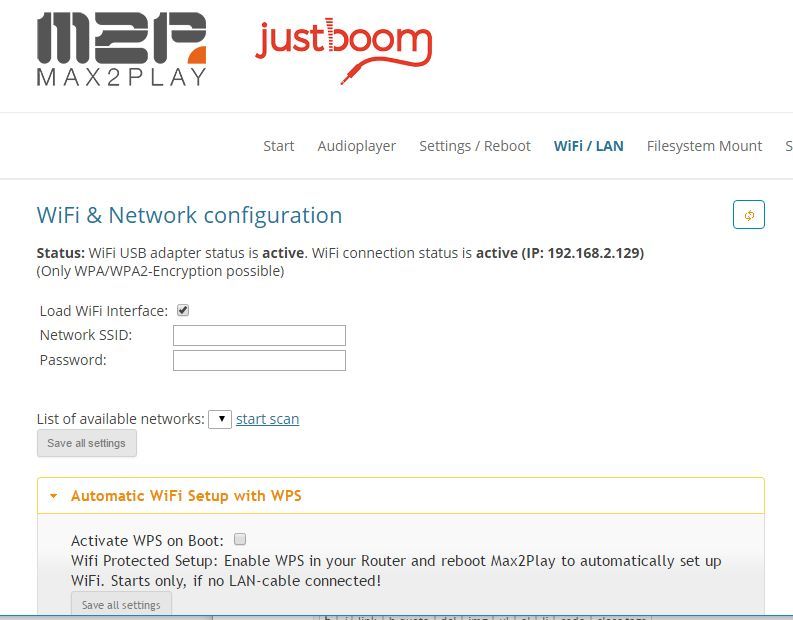
This only has WiFi and RS-232 and it seems Max2play will mass it up on a reboot so I have to fix the WiFi all the time. I think if I can uncheck the Load WiFi Interface: It will keep it’s WiFi on a reboot then.
So how can I do the same on the command line like uncheck that?
-Raymond Day
-
This reply was modified 8 years, 4 months ago by
Raymond Day.
20. Februar 2017 at 20:05 #27059So I guess all I had to do once installing the OS, Setup WiFi, and updating it just had to do this:
wget https://raw.githubusercontent.com/max2play/webinterface/master/install_max2play.sh chmod 777 install_max2play.sh ./install_max2play.sh apt install squeezeliteBeen working on this for 3 days. Happy got it working.
Did order just today a NanoPi with Ethernet and the hat board for it. So I will do this again on this one should be the same and then I can show a step-by-step way to do it.
-Raymond Day
20. Februar 2017 at 19:29 #27055I got it working! Took so long. All I did what this command:
apt install squeezeliteThen could list the sound card it sees with this:
root@air:~# /usr/bin/squeezelite -l Output devices: null - Discard all samples (playback) or generate zero samples (capture) sysdefault:CARD=Pcm5102a - Pcm5102a, - Default Audio Device dmix:CARD=Pcm5102a,DEV=0 - Pcm5102a, - Direct sample mixing device dsnoop:CARD=Pcm5102a,DEV=0 - Pcm5102a, - Direct sample snooping device hw:CARD=Pcm5102a,DEV=0 - Pcm5102a, - Direct hardware device without any conversions plughw:CARD=Pcm5102a,DEV=0 - Pcm5102a, - Hardware device with all software conversions sysdefault:CARD=sndhdmi - sndhdmi, - Default Audio Device dmix:CARD=sndhdmi,DEV=0 - sndhdmi, - Direct sample mixing device dsnoop:CARD=sndhdmi,DEV=0 - sndhdmi, - Direct sample snooping device hw:CARD=sndhdmi,DEV=0 - sndhdmi, - Direct hardware device without any conversions plughw:CARD=sndhdmi,DEV=0 - sndhdmi, - Hardware device with all software conversions root@air:~#Then did:
chmod +X /etc/init.d/squeezeliteThen started it with:
/etc/init.d/squeezelite startNot sure if I need to do all that. But went to it’s IP and it shows this:
Status: Squeezelite is running with processID 10006
Playing some songs on it now it works good. Playing though that small sound card too.
I thought Max2play all ready installed the Squeezelite but I guess me installing it with the apt install squeezelite config it for the hat card.
Can even do the Volume up and down but I could do that on the command line with a + or – on the keyboard too.
Seems like it’s working real good. No one could help so I guess if any one else wants to do this can now.
-Raymond Day
-
This reply was modified 8 years, 4 months ago by
Raymond Day.
-
This reply was modified 8 years, 4 months ago by
Raymond Day.
20. Februar 2017 at 14:48 #27041Thanks for letting me know.
How about a buy this for you so you can look at getting it working. I can send it to you. It’s a neat little WiFi server. That don’t cost a lot.
-Raymond Day
-
This reply was modified 7 years, 10 months ago by
-


