With Max2Play the Raspberry Pi can be used as a video player
Kodi (original: XBMC) can play all popular video formats. Kodi is expandable through countless add-ons. So you can use online services such as YouTube, live TV or playback of 1080p HD video. Kodi can be easily personalized through skins and screensavers. This makes it possible to set up a home theater that can also play videos from a network storage. Kodi provides, in combination with the Max2Play plugins, a powerful solution for media management and playback.
Kodi (XBMC)
- Playback video files with full HD 1080p
- Various add ons to use Youtube, ClipFish, web radio, OneDrive, pictures …
- Personalize it with skins and screensaver
- Weather display
- Playback local video and music files
- Supports AAC, FLAC, DiVX, XviD, H.265, JPEG …
- Controllable via mobile phone, tablet or computer
- Easy autostart selection for Kodi on boot
- Compatible with touch displays

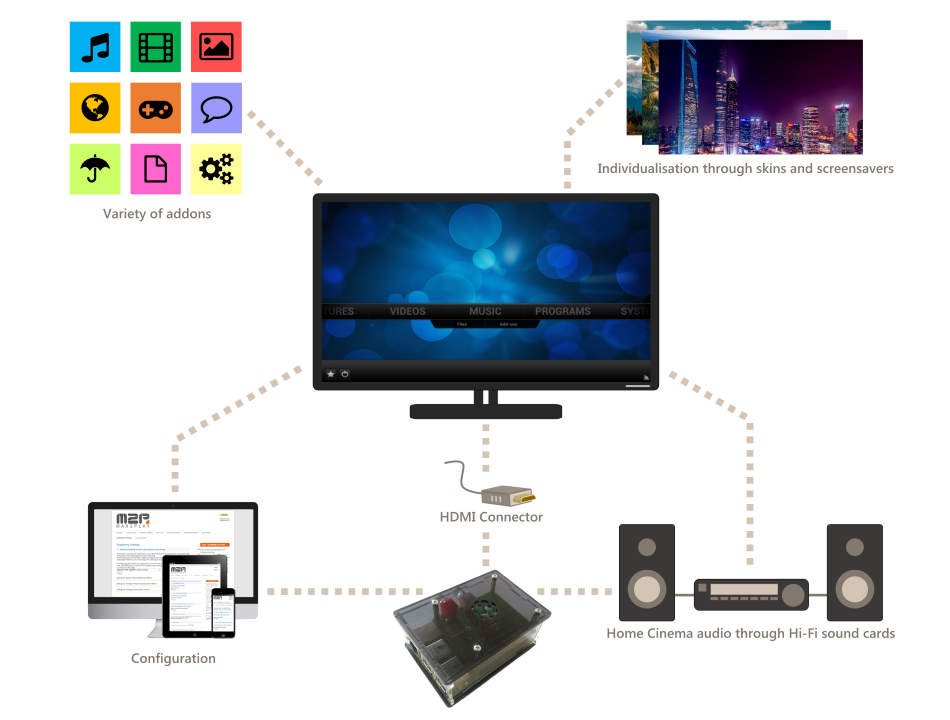


6 Comments
Everything works great in Max2Play except that Kodi won’t play video, only audio on a RPi 2. I get a black screen when I try to play a movie. OSMC works fine on the same RPi2. Anything I can do?
Thanks.
Hi Jorge,
what kind of video do you play (format) and from which source? Some video formats (MPEG-2 video and VC-1) need a codec to be installed on the Raspberry PI in order to work. You may enable this codec at the bottom of the Plugin „Raspberry PI Settings“ in the webinterface of Max2Play.
is it possible to have this plugin and the jivelite plug in installed. and when you exit 1 the other auto loads? this would be perfect for a project i am working on with a touch screen.
You can start the Kodi video player from Jivelite menu -> on exit of Kodi you still have Jivelite open. When you are only working with a Touchscreen this is the solution you are looking for.
I already have setup XMBC/KODI on a RPi. Is there some M2P plugin that I can use with the existing setup? Or do I have to burn M2P fresh onto the Pi? I mean KODI runs on M2P, but not vice-versa?
Hi Abhilash,
I’m not sure what your question is. You can run several plugins simultaneously on max2play. So after setting up Kodi(which is a plugin running on m2p), you can use any further plugin.
Please specify your problem in our forums and we will be able solve the problem faster.