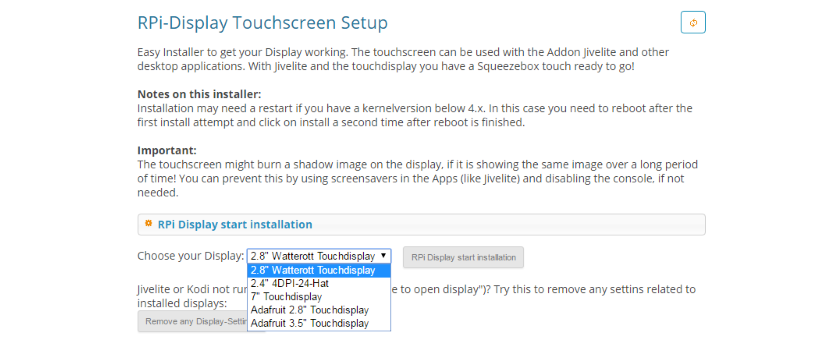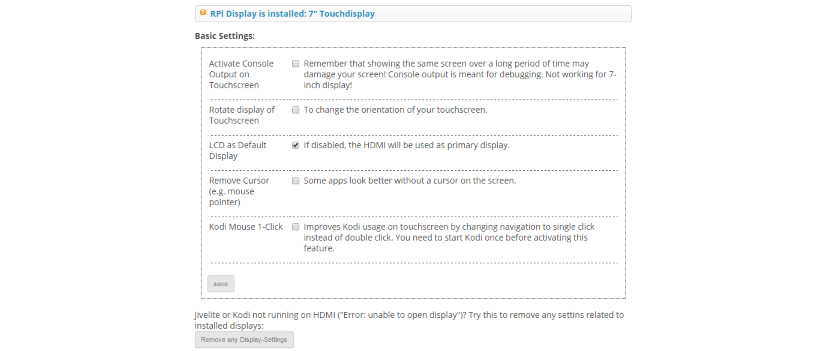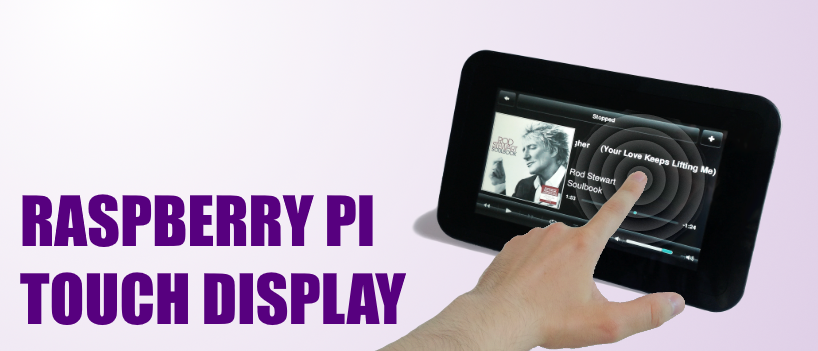
The plugin Raspberry Pi Touch Display allows the convenient installation of some supported touchscreens for the Raspberry Pi.
At a glance
- Installs touchscreens
- Offers advanced display settings
- Optimizes touch control of Kodi
In the plugin’s menu, you can choose the used touchscreen from a drop-down list and install it. After the installation has finished, the plugin offers advanced display settings. You can adapt the rotation of the presented image to the display’s position. Additionally, you can set the default display output (HDMI or LCD).
Dependent on the applications used, it could make sense to remove the mouse cursor. For Kodi, the plugin can optimize the management of user input for touch control. A single touch then equates to a double mouse click.