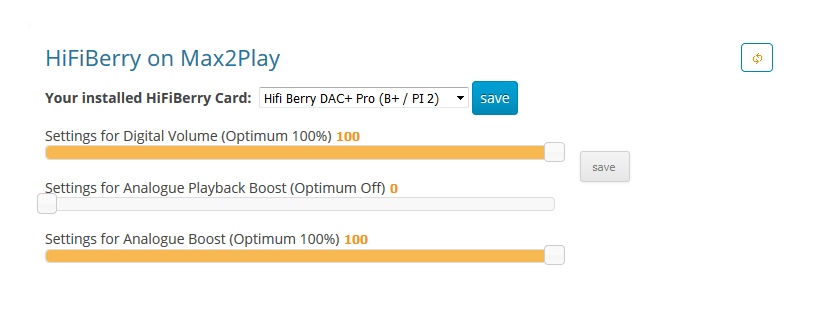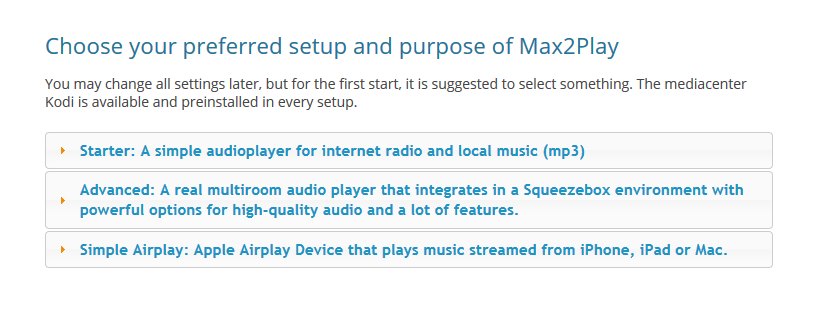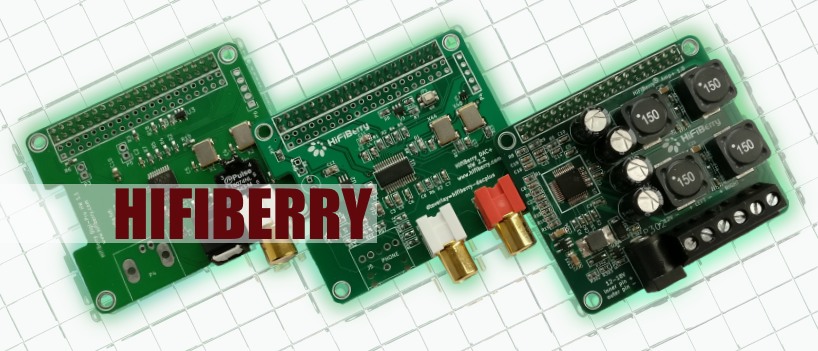
The plugin HiFiBerry installs all Raspberry Pi sound cards from HiFiBerry supported by Max2Play. It also configures Max2Play for typical audio use cases with only one click.
At a glance
- Installs and configures HiFiBerry sound card
- Adjusts volume
- Offers three audio configurations (Starter, Advanced, Simple Airplay)
In the plugin’s menu, you can choose the used sound card from a drop-down list before you install and use it after one restart of the Raspberry Pi. Dependent on the specific model, there are available some controls, e.g. to set the master volume. It is possible to change the sound card setting at any time.
Additionally, the plugin serves as alternative Max2Play homepage and offers three audio configurations: Starter with the Music Player Daemon (MPD), Advanced with the Logitech Media Server (LMS) and Simple Airplay with the Shairport Player. The choice is dependent on your usage as well as the devices and audio players you utilize. As soon as you have chosen the configuration, Max2Play sets all necessary settings in the respective plugins and you can get started.