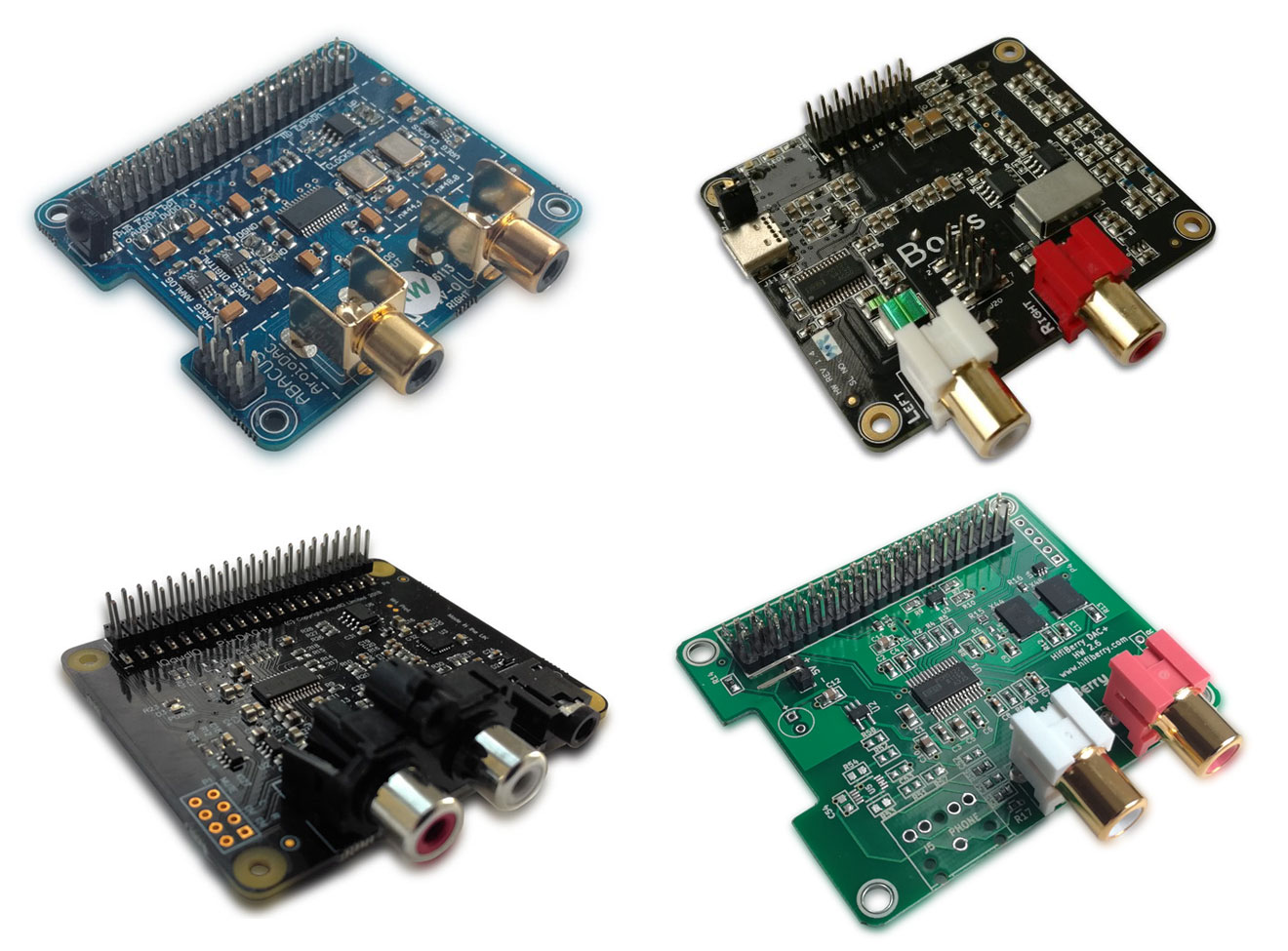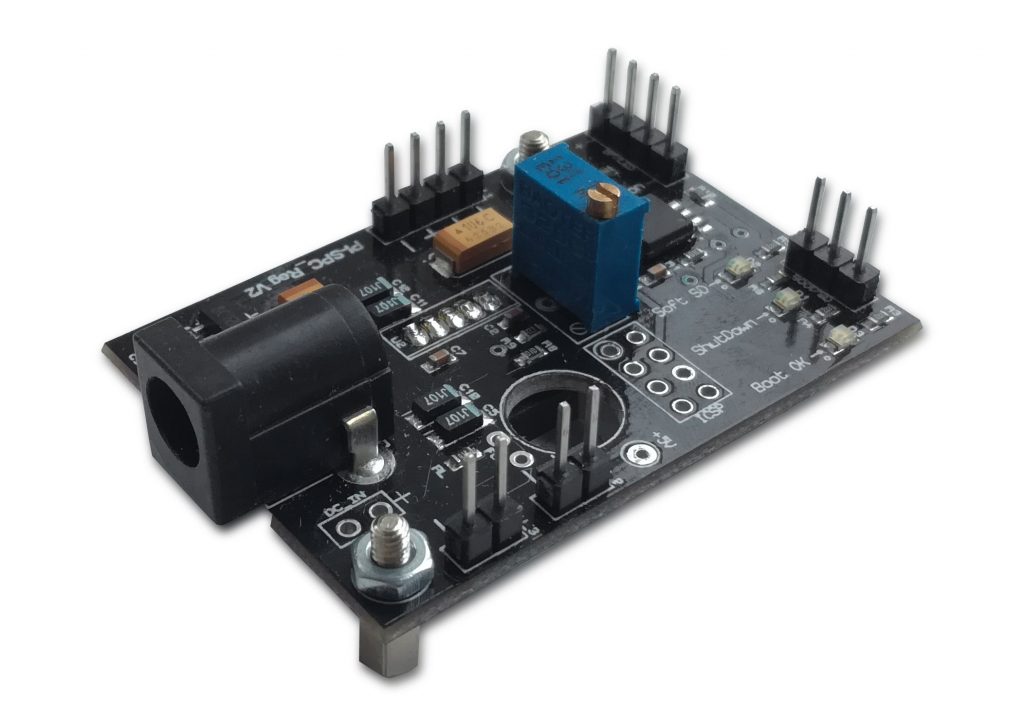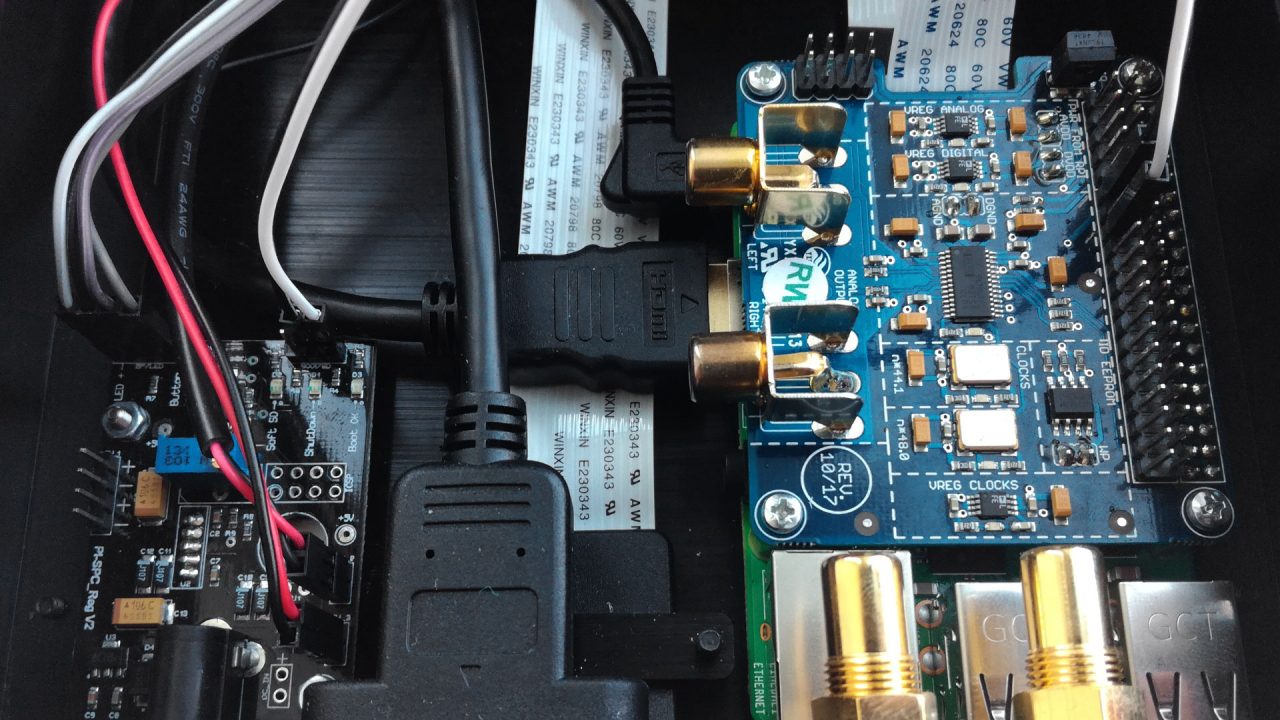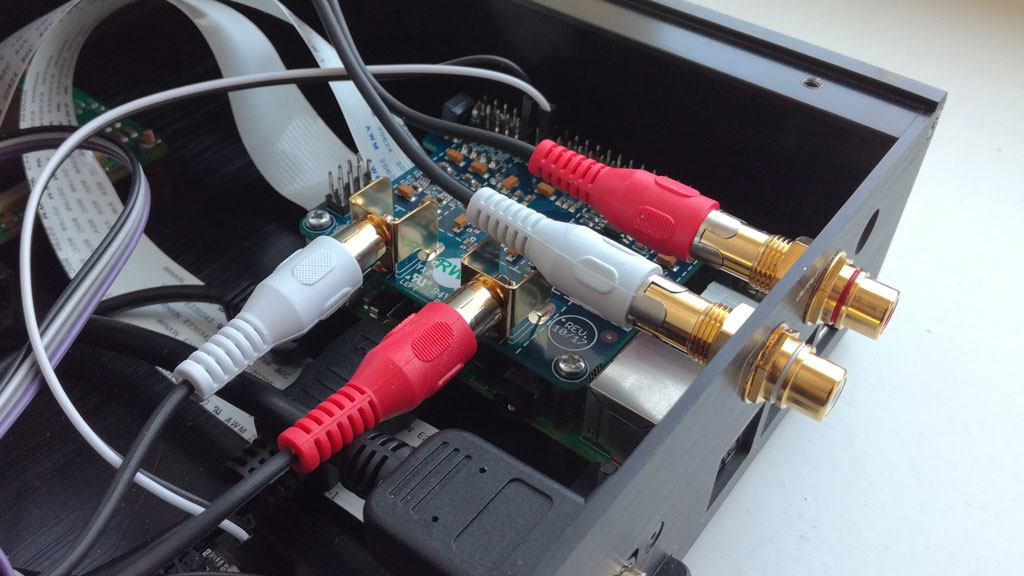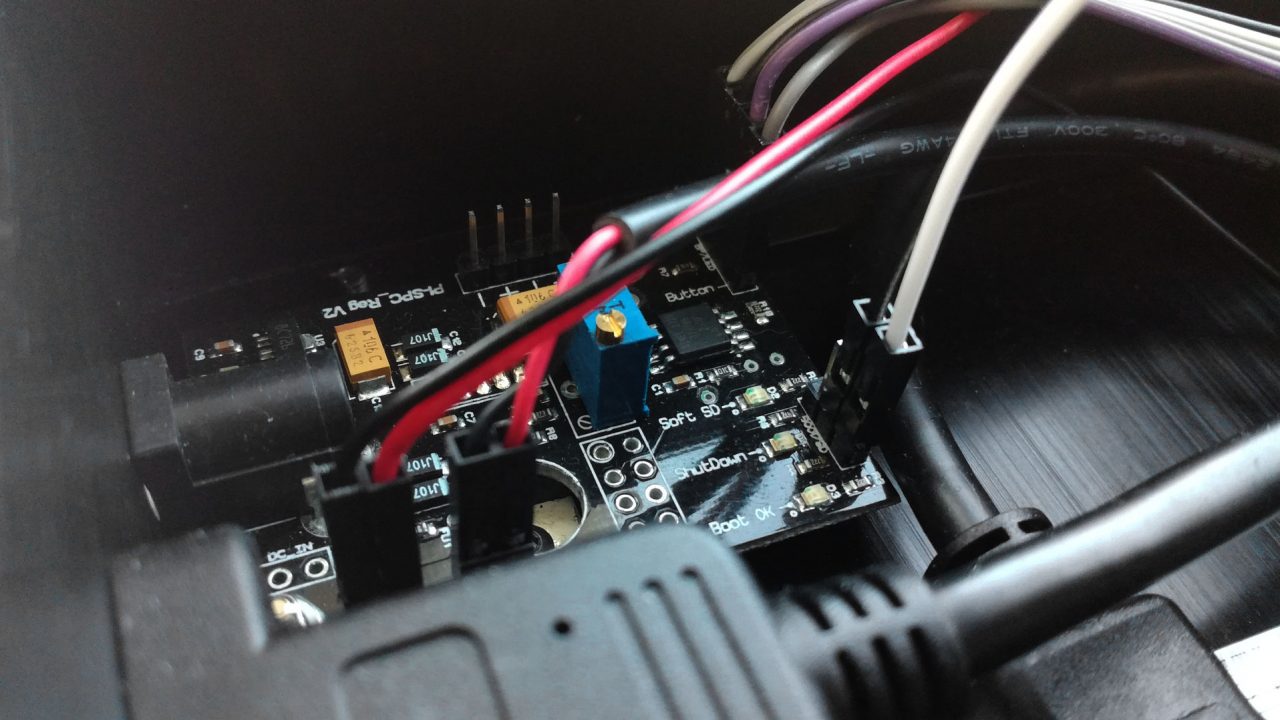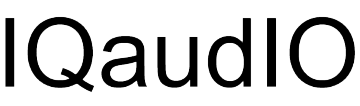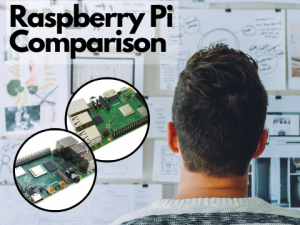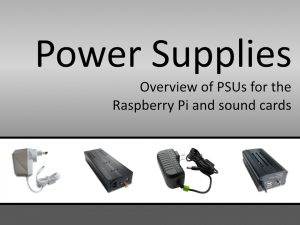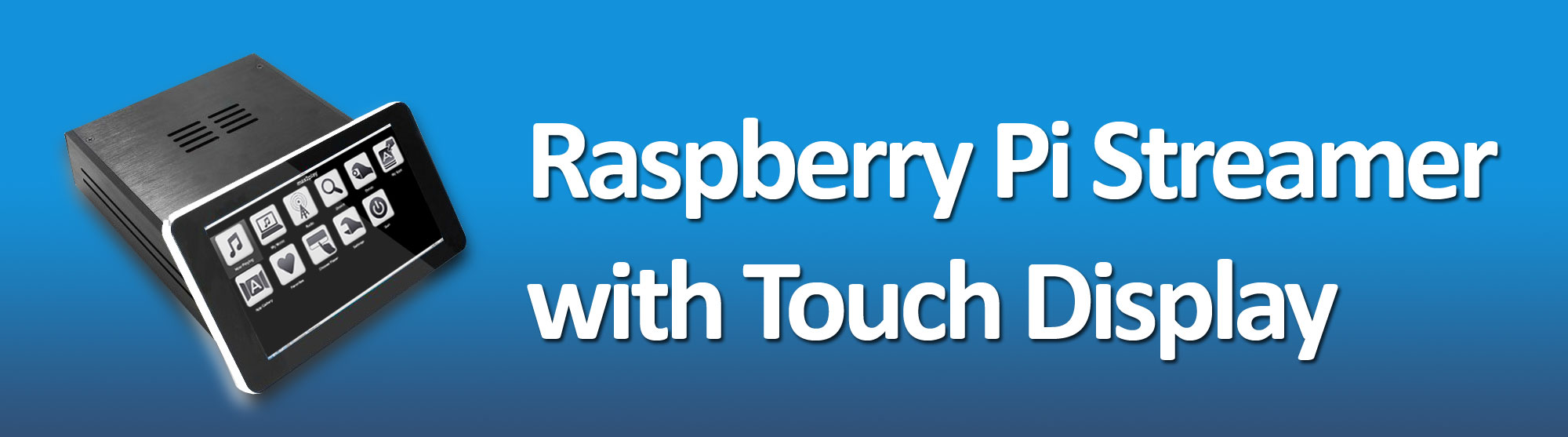
Max2Play is proud to announce a new product. Based on the popular RaspTouch Streamer from Audiophonics, we created a solution to incorporate some of our favorite Raspberry Pi HAT sound cards in a 7 Inch Touch Screen Display Raspberry Pi Streamer!
Using the Power Management Module, more sound cards are now compatible with our Touch Streamer, including HiFiBerry, IQaudIO and Allo. In this blog article, we introduce you to the components you need and what benefits our bundle has to offer.
The Raspberry Pi Streamer Bundle
Our bundle includes all necessary components and is the ideal gift for all hobbyists, techies and audiophile DIY lovers.
The Case
The case was designed and manufactured by Audiophonics. It is completely made of aluminum and provides direct access to all the important ports of the Raspberry Pi and the sound card. A heat strip between the metal body and the Raspberry Pi can be used to regulate any heat development that may occur.
With the 7″ touch display you have direct control over your system. Furthermore the device can be easily powered up or shut down with the power button.
Software and Services
With Max2Play, the new 7″ Touch Raspberry Pi unit can be used as a central streamer of your favorite music at home. Due to the adapted power supply, it is perfectly suited to serve as a Squeezebox Server to stream music to other Raspberry Pi units – even synchronously (Multiroom Audio with Max2Play).
Thanks to the Jivelite touch control, you can comfortably manage your players via the touch display. Services such as Spotify and AirPlay or internet radio can be easily set up and controlled.
Recommended Sound Cards
As described in our assembly instructions, we recommend the following sound cards for use with the RaspTouch:
- Abacus AroioDAC
- Allo BOSS DAC
- NEW IQaudIO Pi-DAC+ and Pi-DAC+ Pro
- HiFiBerry DAC+ Pro and Digi+ Pro with GPIO pins
These cards already have the necessary GPIO pins to benefit from the secure boot function of the newly installed Power Management Module.
Power Management Module
The Audiophonics PI-SPC II power management module with integrated linear control ensures a clean on and off of the Pi – similar to systems used in an ATX PC.
The module supplies the Pi with a stable 5V voltage, taking from a 7 -12V power supply that also powers all the other components and keeps their voltage equally secure. As soon as the power button is pressed, the Raspberry Pi is powered, the device starts up and Max2Play starts as usual. For a clean shutdown, an appropriate command is sent to the system when pressing the button again, before the module stops powering. The current boot or shutdown status is indicated by small LEDs.
The module is connected to the Pi via 2-3 jumper cables on the GPIOs 17 and 22 (optionally also 04).
1 Comment
-
It’s Very Good for us