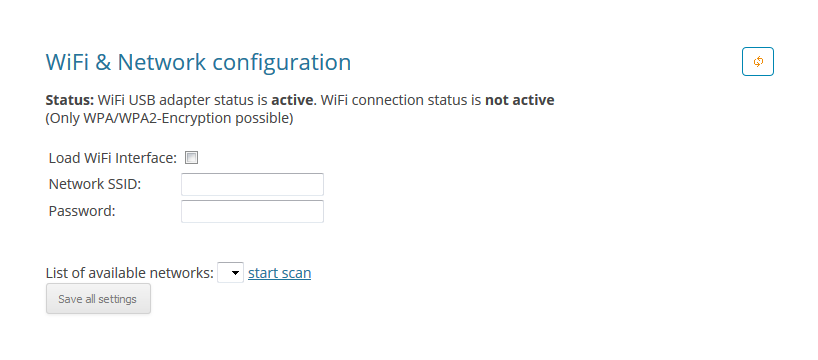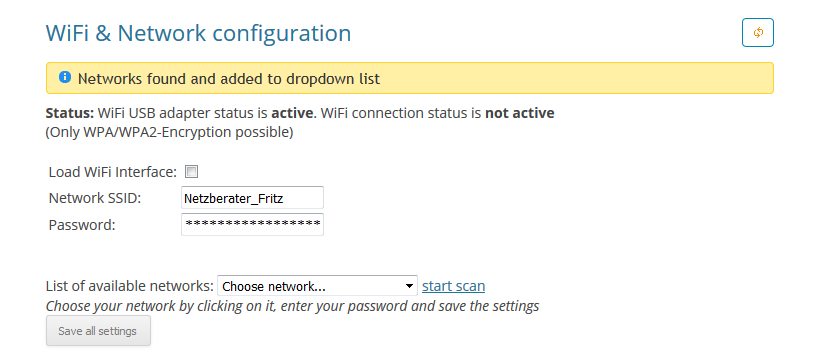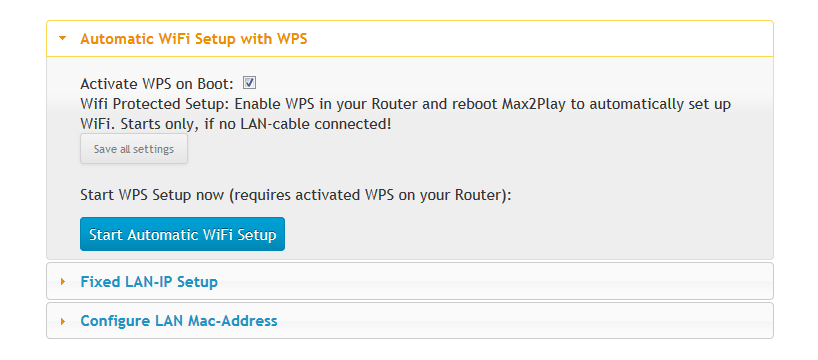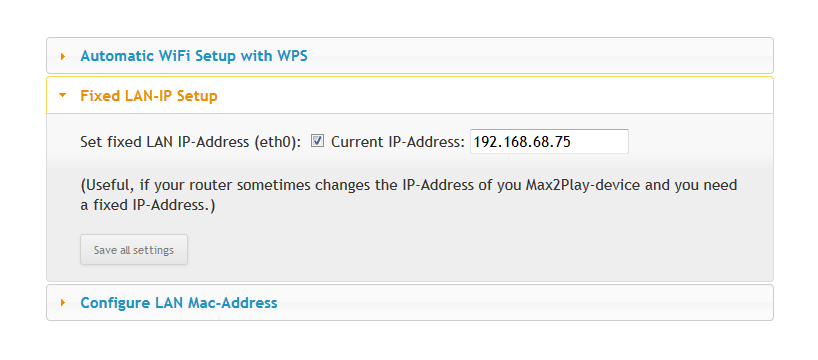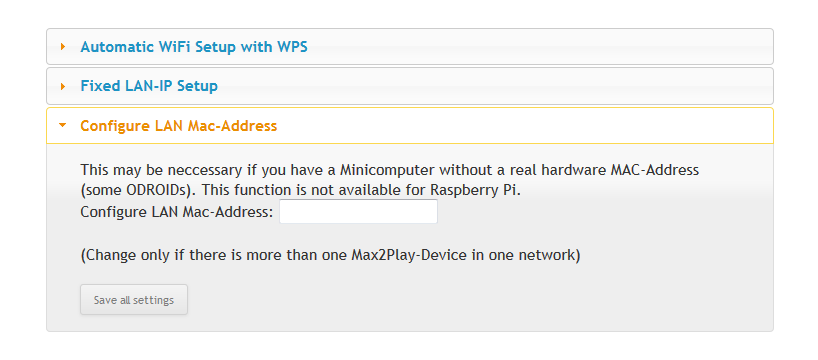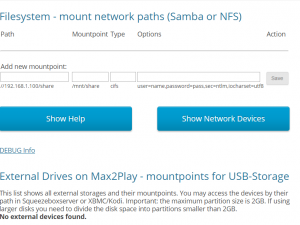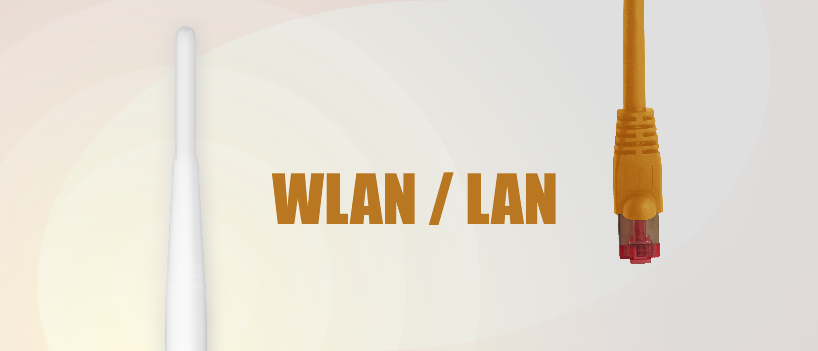
The plugin WLAN/LAN controls the network connection of the Max2Play device.
At a glance
- Provides information about WLAN dongle
- Stores WLAN login data
- Offers advanced LAN configuration
- Allows WLAN configuration with WPS
Please note: The Raspberry Pi 3 already comes with WLAN hardware.
The plugin menu provides information about the recognized WLAN dongle and its ip address in the network. Besides the possibility to enable WLAN, you can set the login data, that is SSID and passphrase (display name and password) of the WLAN. Furthermore, Max2Play can look for existing networks and present them in a drop-down list.
The advanced LAN configuration allows the assignment of an alternative MAC address and fixed IP address. With WPS on every boot of the Max2Play device, the plugin offers a more convenient option to establish the WLAN connections.