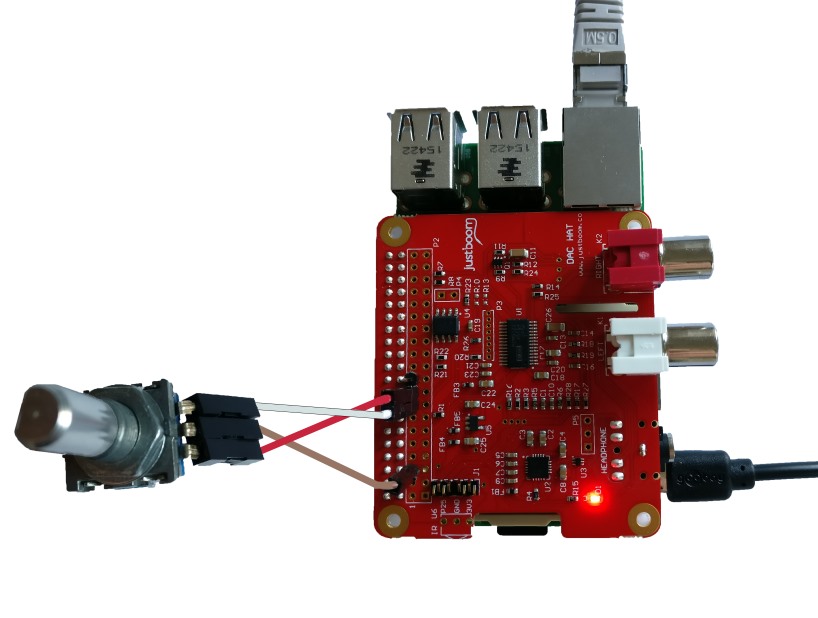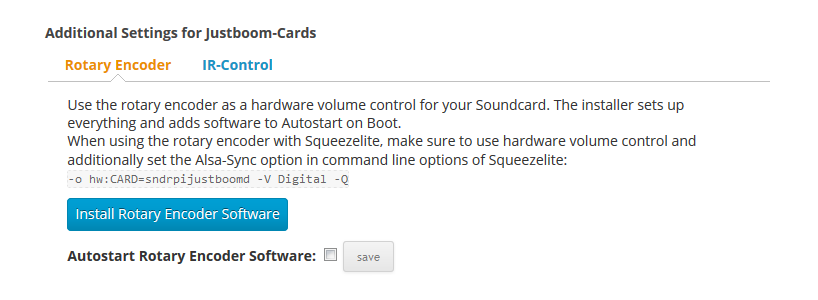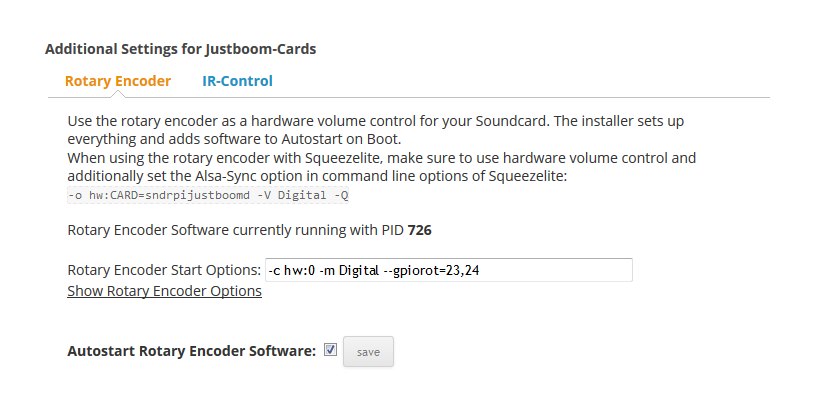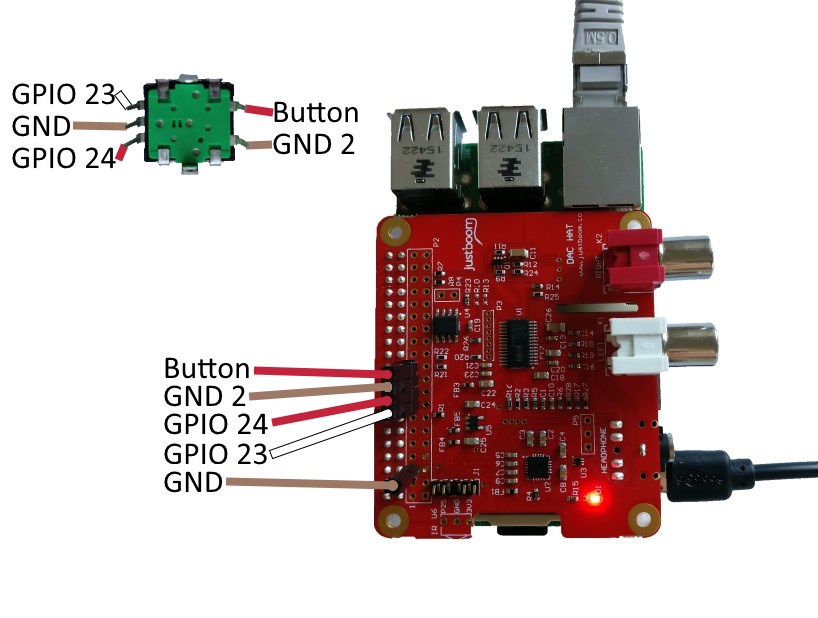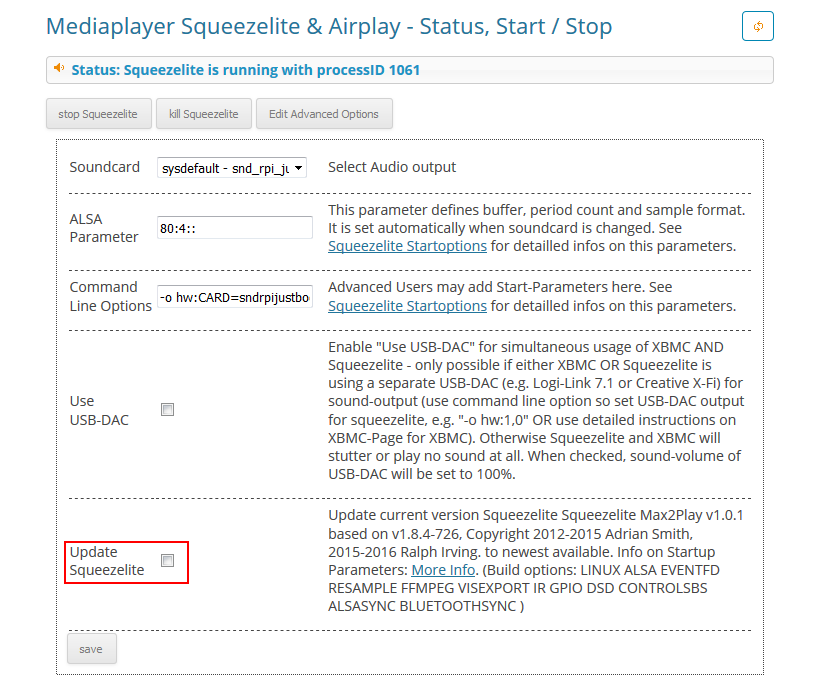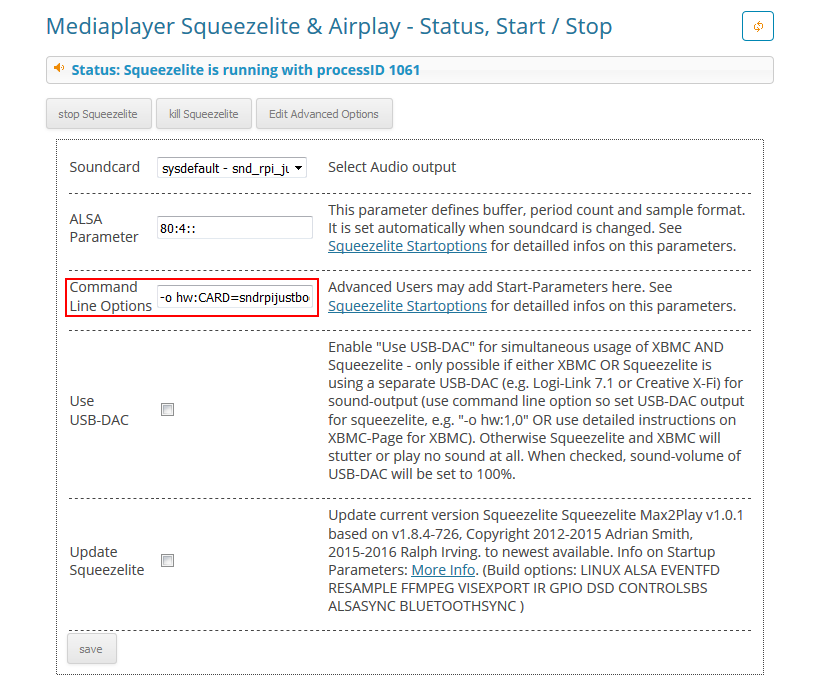We have now made the Rotary Encoder compatible for the JustBoom sound cards. The volume change is made on the ALSA level and directly influences the Squeezelite Audio Player. With Max2Play, it is even possible to synchronize the volume control of the audio player Squeezelite with the Squeezebox Server. As usual, all necessary options are available in the latest version of the JustBoom plugin. You can implement the whole thing with our guide quite simply:What you need:
Instructions
Everything connected and integrated in the JustBoom case, the whole thing could look like this:
4 Comments
-
So, is support for the rotary encoder coming for IQAudio’s PiDigiAmp+ too?
-
Author
Hi Tarmo,
IQAudio’s PiDigiAmp+ is alreadey supported:
https://www.max2play.com/en/2016/09/rotary-encoder-for-iqaudio-soundcard-now-also-in-max2play-shop-available/
-
-
Seems that Hifiberry amp2 does not use GPIO 23 & 24. Is this soundcard complient with the plugin ?
Thanks-
Hi Pilet,
This should work fine. We are currently working on an independent plugin for rotary encoders and IR control, but for the time being you can use the JustBoom plugin to activate the feature.
-