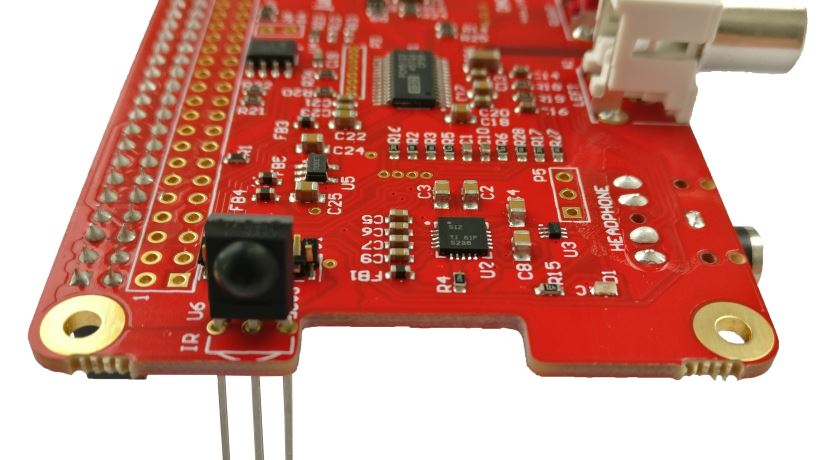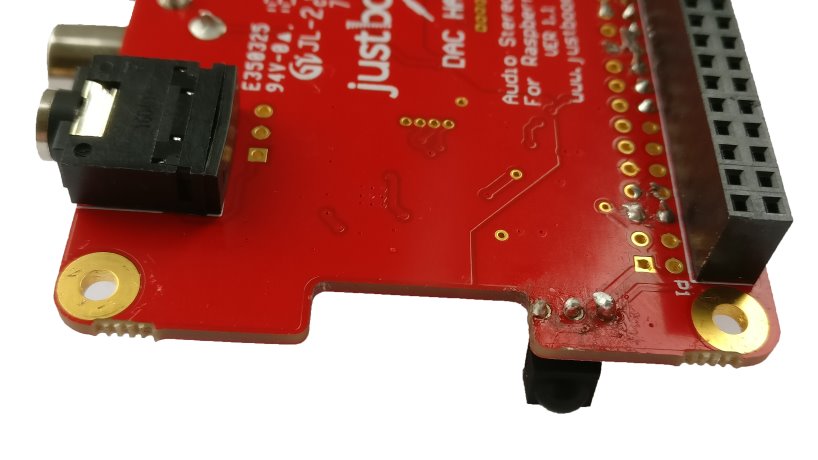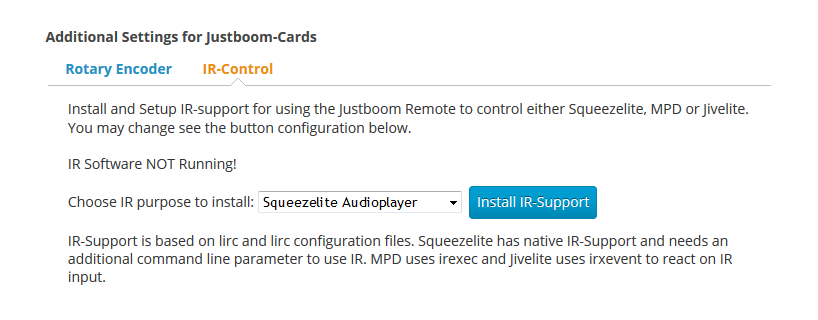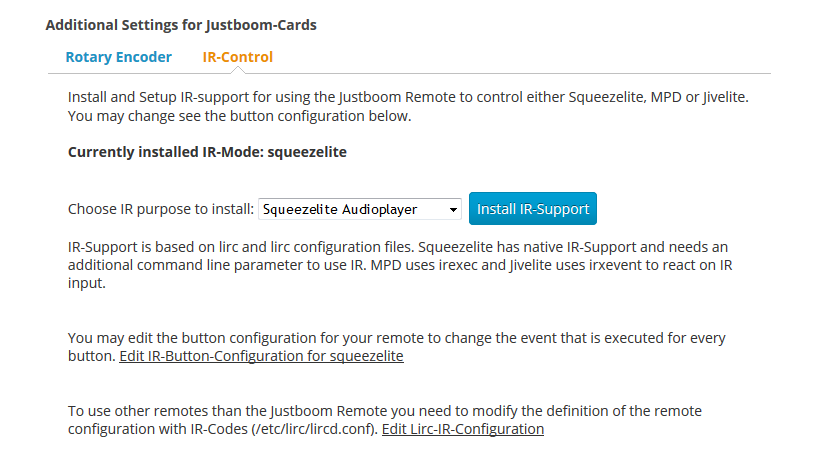With the IR Remote Control by JustBoom it is now possible to control your Squeezelite audio player, Jivelite or MPD with the help of a JustBoom sound card and the infrared receiver.
You want to know how to set up the Justboom Smart Remote instead? Visit our wiki article for more information.