The extension Filesystem Mount gives you the possibility to access external network shares and set up your own network path as a Samba Share. Whether you want to connect an external harddrive via USB, set it up to be accessed through the network by others or provide your Squeezebox Server with other sources for media files; this extension makes it possible with a few entries.
Filesystem – Mount network paths
This extension gives the minicomputer access to any network paths from the local network. Whether you want to access a server, another PC with network shares or shares from a fritzbox. Just type in the path in the network, the corresponding path on the minicomputer, the filesystem type and a few other options to gain access. The input types are additionally explained and recommended inputs are for an easier setup.
The extension is especially important if the minicomputer is used as a Squeezebox Server or for XBMC/Kodi. Now it is possible to connect all your media files, like music or videos to your minicomputer without any peripheral hardware.
Sambashares – Set up network share paths
If you want to share USB storage, like a memory stick or a harddrive, for others in the network, we offer the Samba Shares option. You can even share previously mounted filesystems from your minicomputer with Samba. The required input options are explained with examples. In those input fields you can also administrate the writing and reading rights of other parties.
These possibilities are further explained in the following video tutorial and offer direct insight into the functionality and the opportunities of the Max2Play image.

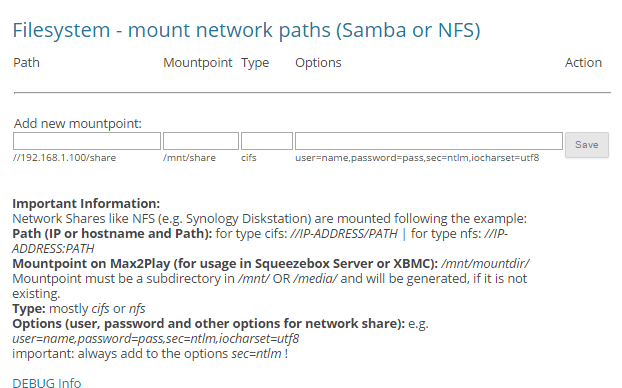
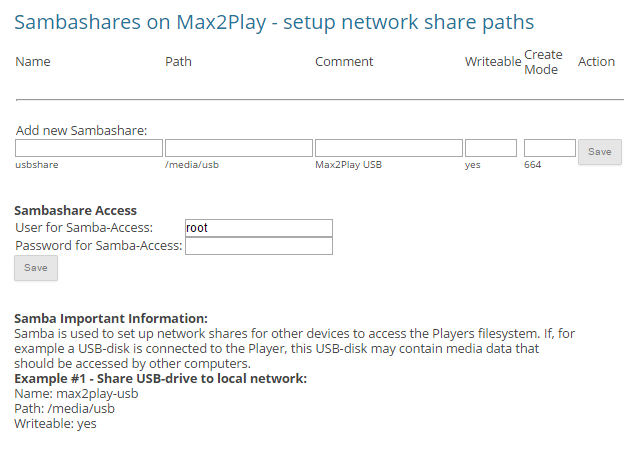


13 Comments
If I have 2 hard drives connected to 2 different USB ports, how do I setup the SMB?
The hard drives should show up in your filesystem mount-tab under „External Drives on Max2Play – mountpoints for USB-Storage“ where it also shows you the mount points from which you can access them on SBS or Kodi. However, please make sure that the partitions do not exceed 2 GB storage, otherwise the system has issues with the data.
How do I create a share for the SD card (boot device) so I can transfer media files over the network from by Windows machine? (using a Max2Play on Raspberry Pi 2)
Hi Erik,
That is exactly what the Samba Shares feature in this plugin is for. Have you tried setting up a Samba Share according to the examples in the web interface? The video on this page also shows you how to set one up.
is there any way around the 2gb maximum ? my music is on 2 x 128gb usb sticks I would like to have in the back of the pi…
Hi seb,
The 2gb inof was indeed a typo. In the current versions of Max2Play it says 2tb and that is the real maximum for shares. You should not have any problems with your usb sticks.
I have a 64 GB card and have created a 3rd partition of 56 GB for music. Where should I mount this?
Hi Sabreur,
You would need the following input under „Filesystem/Mount“ to mount this partition:
Path: /dev/mmcblk0p3
Mountpoint: /mnt/partition
Type (deppends on your formatting): ext4
Options (standard variables): defaults,noatime
Hi Sabreur,
I am using Squeeze controller on my tablet to stream music with M2P on my raspberry pi 2b which works very well. But squeeze controler does not detect my usb stick with music on it. How do I go about resolving this? I am a newby so easy explanation would be appreciated. Thanks.
Hi Firdosh,
You might need to mount the drive first. Here is a wiki article on the process: https://www.max2play.com/en/wiki/mounting-an-external-drive/
I cannot get my music to show up. I have a server with music on it and I set it up as //192.168.1.23/Music cifs user=music,password=music,sec=ntlm,iocharset=utf8 which was accepted however in Squeezebox no music files show up. I don’t know how to verify that it is working.
Hi Bryan,
Thanks for your request.
Please, share your issue in our forums for technical support. There are already some topics on the subjects where you could post, like this one.
These instructions only work for CIFS mounts not NFS.
For NFS try entering:
Path: :/path/to/share
Mountpoint: /mnt/media
Type: nfs
Options: ro,hard,intr,auto,noexec,nosuid
Note, the read-only „ro“ option assumes you’re just reading tracks, it could be „rw“ if necessary.
See if it works and keeps working across reboots. If not, ssh to your box and log in as „pi“ with password „raspberry“.
Enter the command „sudo su“ with password „max2play“. Edit the file /etc/fstab. It should have a line like:
##USERMOUNT
10.0.1.2:/home/media /mnt/media nfs ro,hard,intr,auto,noexec,nosuid
If that didn’t arrive unmangled fix it up.
Once fixed enter the command „mount -av“.
If there’s a problem still, it should let you know what.