Turn your device into an accesspoint for other WiFi-devices. Once installed, the new WiFi network created by this device enables other devices to access its features and services. It also shares the internet connection, if available, and forwards all traffic to the LAN-network. The installation prompts the following processes: A DHCP-Server (dnsmasq) and Hostpad are installed. A static WiFi-entry is added to your interfaces. The WiFi of this device will be used to give access to other devices.
Please note: As long as the accesspoint is installed, you cannot connect to other WiFi-networks with this device.
 English
English German
German

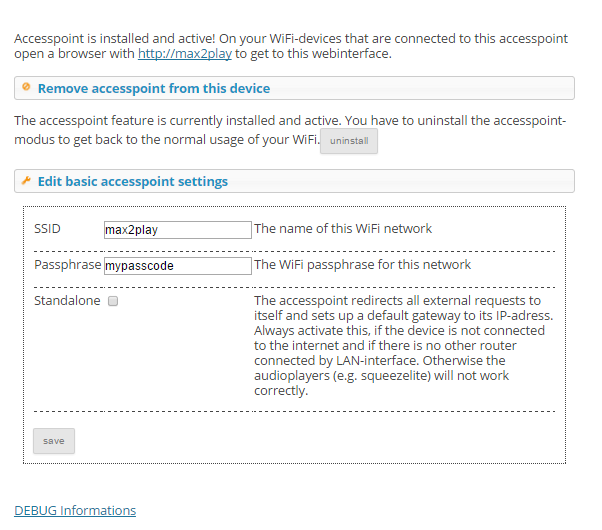
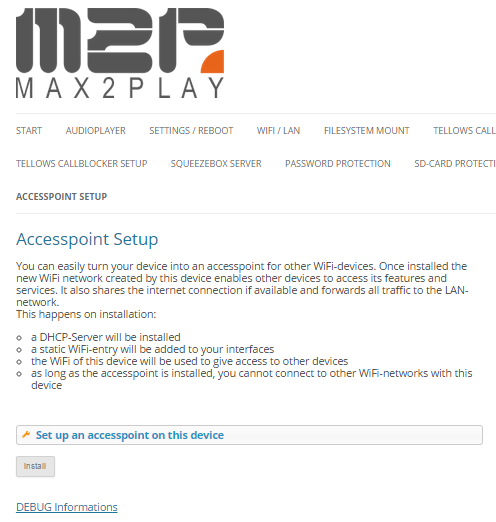
19 Comments
Hi,
I’m sure I left this message before but I may have put the wrong email address …
I have purchased the premium, mainly for the access point setup.
The problem I have is that I have an LMS on my main network and I take a another LMS Pi with access point on holidays etc. The point is, that the IP addresses are VERY different and configuring squeezer (on my tablet as my remote) between the two addresses is not easy. I would like to specify the subnet (and node address) of the access point (so I can just change 1 number in the address for the different servers (One on my LAN, the other as the standalone AP). I’ve looked in the usual (suspect 😉 ) locations but can’t find the configuration. How can I change the subnet ? Can we not have the access point setup with ‚advanced features‘ as part of MAX2PLAY ?
Thanks in advance
Mutt
Hi Mutt,
thank you for your comment. I understand why you need to change the subnet for your setup. We think about expanding the capabilities of our Accesspoint menu, because we got several requests on that issue. It it on our list, but it will need some time. Please have a look at our changelog of future versions of Max2Play from time to time.
Maximilian from Max2Play
Hi,
I have a premium license, I cannot use access point with the official Raspberry PI wifi dongle. I was interested on the Standalone option in order to control squeezelite without internet. When I install and activate the option, there is no way for my mobile or pc to connect to the max2play wifi.
Is the official Raspberry PI wifi dongle not supported?!
Kind regards,
Nico
Hi Nico,
Please take a look at our forums, this issue is discussed at length and we would welcome your contribution to the issues: http://www.max2play.com/en/forums/topic/accesspoint-issues/page/10/
Is it possible to limit the access point so it can only access the internet. Not local devices.
Then it can be used as a guest network.
Hi Richard,
That would be a task for your router rather than the Max2Play Access Point. Please inform yourself about the options of your router regarding local devices‘ access.
Hallo Heiner!
I have a premium account and have to admit that for what it does and how much I/we use it at home, it is exceptionally reasonable – Max2Play is an incredible piece of work!
One feature that is on the same subject and topic as the above is something that I have been tinkering with for a while, but have never had enough time to resolve due to my work and the fact that I am not fluent in Linux: I would LOVE to have the ability to connect a stand alone Pi with Squeezebox Server at a friend’s house, at work or any other location that has an open and available wifi. The issue is, how to configure the SSID and WPA once there?
To accomplish this, I have found Radiodan (http://radiodan.net)
This is a solution that defaults to an AP if not connected as a Client. If no Client, then this AP has a web server asking for the credentials of the AP.
Any chance you could add this to make your incredible solution even that much better? : )
Danke!
Hi Sven,
We will look into this solution. However, we already have WPS as a secure solution without the need of configuration. We also have a How-To on the matter, detailing what to do.
If I have 5 Max2Play Devices in the same house and I enable this feature, I can set them to have the same Wireless ID and password, so that as people walk from one room to another they won’t be required to select a different Wifi or enter the password?
Hi Carl,
Did you find out if this is possible?
It would be great if it is then each Max2Play device could act as network extensions 🙂
Hello M2P team,
I have been following you for a while now and using your products quite intensively.
But I am now facing a problem with the latest developments of my setup:
I have the following equipment on my network:
1. Squeeserver on the very good 7″screen + RPi 2 + Hifibery DAC + M2P (squeezeplug + jivelight)
2. Squeezebox
3. RPi B + Hifibery AMP+ M2P (squeezeplug
4. RPi B +2.8″ screen + M2P (squeezeplug + jivelight) (Portable radio)
5. RPi 3 + M2P (Kodi Only)
6. RPi B + M2P (Access Point only)
7. RPi B + M2P (Access Point only)
8. RPi B + M2P (Access Point only)
9. Several other network equipment like IP cams, domoticz, but that’s not the topic.
Everything is working fine as long as the equipments are on the wired network or on my old wifi network using the same range of IP adress (192.168.1.*).
As you can see above, I sat up 3 old RPiB that I did not use anymore as Access points, using the access point plugin ( host names are Cauchard-AP*).
The problem comes when I connect some of my players (items 3 and 4 for the moment) on wifi through my new access point. These are not found anymore by the squeezeserver and I can’t control them anymore.
I was wondering few things:
1. All the access points have the same IP adress on the wifi side (192.168.189.1), is it a problem ?
2. The fact that the this IPs range (192.168.189.*) is different from my main network could be the problem
2. I have changed the wifi chanel set up in the /etc/hostapd/hostapd.conf and the DHCP range in /etc/dnsmasq.conf, to avoid conflict between the acces points, is it worthy ?
3. Could it be possible to bring the IP range of the AP back inside my main network ? If yes, which files are tobe changed in addfition to those I already know.
4. The main idea is to be able to move inside the house (old farm, big walls) and changing from one AP to the other with a tablet or a phone or anyother like in an hotel or a big office, the equipment just connecting to the stronger signal but with the same SSID and Password, specialy for RPi set up with batteries (portable radio) and make sure the WAF is ok.
You help would be greatly appreciated.
Thanks in advance
Hello,
I have a question about the accespoint functionallity.
I want to make a sonos like speaker. The speaker is made in a old ammobox.
Everything is working fine when i’am on my own network but now the killer question.
Is it possible to setup something that when my raspberry with max2play has no network connection it turns into a accespoint?
What i want to create is chromecast look a like login.
So when there is no network connection, the accespoint functionallity will start up. I connect with this accespoint go to the wifi setup en scan for a other wifi network.
Fill in the login en done the accespoint will turn off (a button to turn in off is alright for me).
Hope to here frome someone soon.
Hello Sven
Unfortunately this functionality is not available at the moment, As long as the access-point is installed, you cannot connect to other WiFi-networks with this device.
Regards,
Mohammad
This is a request for enhancement:
At this time hostapd is working as a separated accesspoint only and I do not get access to all my airplay devices (even on max2play), when beeing connected to the max2play accesspoint . It would be great to get some bridged mode WLAN as well. Normally I do that within /etc/network/interfaces via a bridge setup, but max2play has realized that within iptables. Maybe you can provide some easy solution ?
Hi mtk
At the moment, the WLAN bridged mode is not available in Max2Play, we will consider adding this feature in the future, but meanwhile you can configure it via SSH command.
Regards,
Mohammad Mbydeen
Hi I have installed access point with a wifi dongle, the plugin is installed but the access point plugin does not recognise the wifi dongle.
Hello Greg,
Please post the details of your wifi dongle as well as the debug info at the bottom of the WiFi/LAN menu in our forums, so I can help you directly and the rest of community can benefit form the exchange.
Hello, I have problems to set up the AP with a new WLAN name. It seems to jump back to the default max2play setup. I’m trying to setup a WLAN access point on a RPi 4 (1GB).
Any help would be appreciated
Hi Raymond,
Have you tried first connecting the Pi via LAN cable, then saving the changes and then disconnecting the Pi again?
If the problem persists, please post a message in our forum. We can give you tech support there.