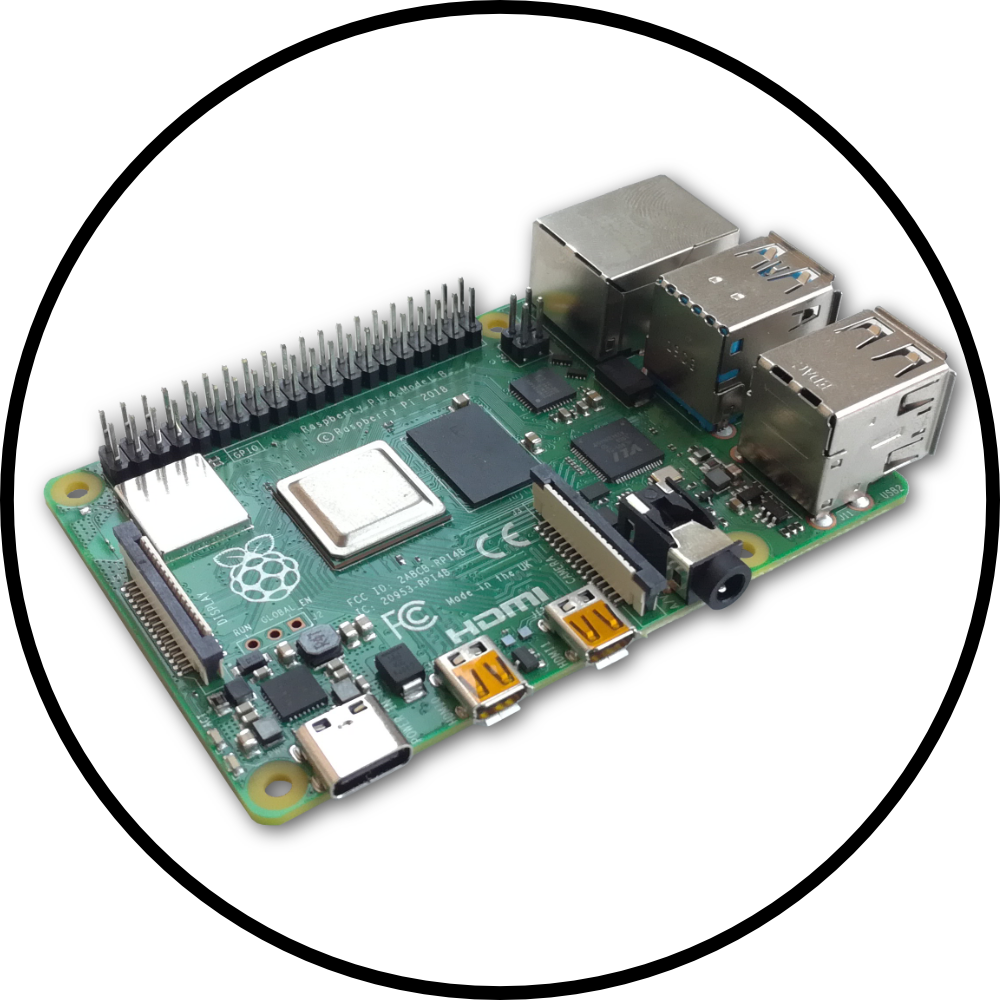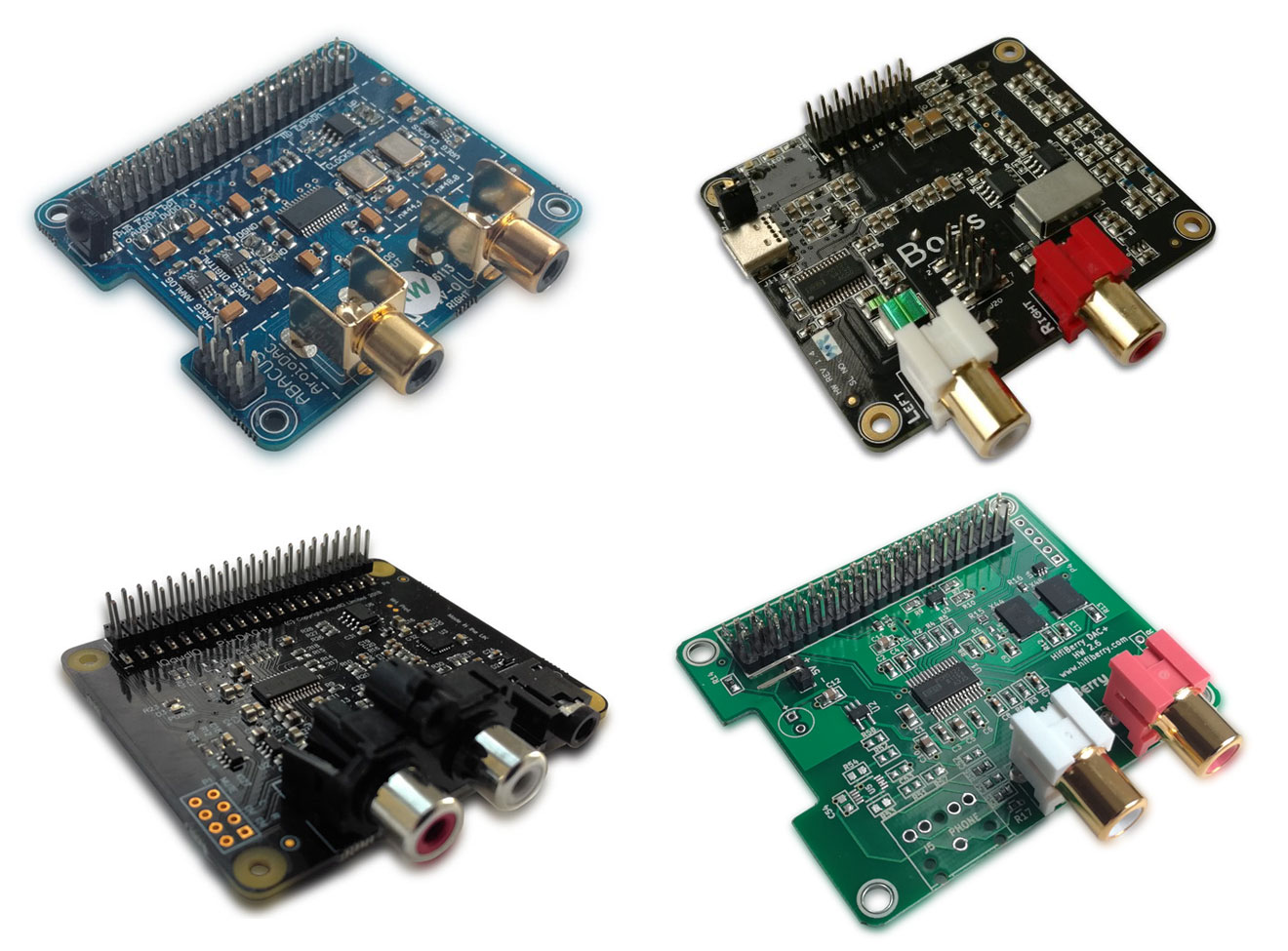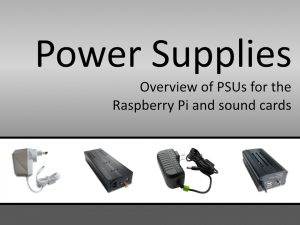The Raspberry Pi is one of the most popular SBCs on the market. It offers unlimited options for programming, testing and controlling. Because of its popularity, there are new models released on regular bases, the last being the Raspberry Pi 4B, which was released in June 2019.
In this blog article, we will specifically take a look at the Raspberry Pi 3B+ and 4B, which are both supported by Max2Play. Which Raspberry Pi does suit my audio-setup best? Does the newest version really have a better sound quality? Or can the predecessor point with hidden strenghts? Is there even a better alternative?
Note: Unlike the Pi 4, Raspberry offers different models for their third generation Pis, i.a. the RPi 3B and RPi 3B+. The 3B+ model is the final revision of the third generation Pi, the 3B. For the purpose of this article, we will be comparing the 4B to 3B+, since its the closest predecessor.
Before we dive into the sound comparison, let’s have a look at the specs of these two computers:
Regarding the hardware, the Raspberry Pi 4B is the uncontested winner. While the 3B+ isn’t slow either, with its Quad-Core ARM processor and 1.4GHz clock speed, it is still an unmatched win for the 4B, thanks the upgraded ARM processors with 1.5GHz clock speed, which can lead to 3 times better performance.
A bigger difference can be seen in the RAM department. Besides the option, being able to acquire the 4B with different RAM sizes (currently from 1 to 8GB), there is a massive increase of performance, thanks to the new LPDDR4 RAMs. Compared to the LPDDR2 RAMs, which were built into the RPi 3, it can load videos 3 times faster for example.
With new range of connectivity options for the Pi 4, i.e. the USB-C port, which is used to power the device (but not for data transfer) or the two USB 3.0 ports which allow faster data transfer and the micro HDMI port for 4K video playback, there is still the ultimate question to be answered: which one of these two Pis fits best for audiophile users?
Note: It is possible to use the Raspberry Pis for audio playback; without the use of separate sound cards. However, there should be no expectation of high quality of sound. For the best sound quality, it is recommended to use sound cards.
Now, let’s finally get into the audio comparison between the RPi 3 and RPi 4. The Allo BOSS DAC was the chosen audio board for this test.
Users feel like the Raspberry Pi 4B offers a „less opened“ sound, compared to the Raspberry Pi 3B+. It is also perceived as it has slightly less sibilance control, with the stereo image also being narrower. Every other factors showed no big difference for the users. Even though we can’t 100% confirm these statements, it is an interesting hint of how the general perception is.
Now, one might ask, how a computer, which has better hardware on paper, can produce not a better, but a worse sound quality. The main factor is actually the faster processor, built in the RPi 4B. Faster processors tend to generate more thermal and electromagnetic noise, and since the HAT boards are mounted right on top of the Pis at a gap of only 2.5cm, they are directly influenced by the outcoming noise. Even though newer sound cards like the BOSS have a filtering function, it isn’t nearly enough to cover all the noise generated by the Pi. Older or simpler DACs are bound to suffer more by the influence.
So let’s hold on: the Raspberry Pi 4B is more powerful in almost every regard, which means, it would be the perfect choice for a server-setup, like the Squeezebox server. Regarding the audio however, it wouldn’t make sense to prefer the Pi 4 over the Pi 3. Not only does the sound quality show almost no difference, but also because of the fact that the additional power of the Pi 4 is unnecessary for a simple audio-setup; so Pi 3 is the inexpensive alternative.
This also leads to the conclusion, that it doesn’t make a huge difference, what Raspberry Pi you use in terms of audio quality.
But what makes the difference in the sound quality then, if not the computer? The answer: the soundcard. Like we’ve discovered ealier, the RPis aren’t suited for high quality audio playback. One reason for that is the clocker, that is built onto the Pis. Because they aren’t of high-quality, they produce a lot of jitter, which can hinder the sound experience. That is why, it is recommended to use soundcards, which have an own built in reclocker. This allows fluctuation-free music playback and also prevents the loss of quality from audiofiles. The Allo BOSS, which we used for the audio test, aswell as the new soundcards by HiFiBerry are good solutions, to name a few.
Users, who really care about little details, might want to take a look at the different power supplies aswell. Many additional noise and other unwanted interference can be prevented by using the right power supply. A closer comparison between the supplies can be found here.
For those, who are still not satisfied and are still looking for the perfect setup, we have one last solution: The Allo USBridge Signature.
The Signature has a built in Raspberry Pi 3+ Compute module, so it can be used as a Raspberry Pi with the difference being that the circuit board and the built in components are, in comparison to „normal“ Raspberry Pis, specifically optimized for audio playback. Which is why there are over 30 LDOs used for example, to cancel out noise, generated by external influence.
3 Comments
-
Very good RPI comparison, Thanks !
Any recommendations for the best RPI model in term of M2P Bluetooth audio streaming ?-
Dear JAP,
thank you for your feedback!
Regarding your question: Both RPis support bluetooth, hence both are capable of playing audio through Max2Play Bluetooth audio streaming. The small difference between these two: the RPi 4 supports Bluetooth 5.0, while the RPi 3 only supports Bluetooth 4.2. Because of that, the RPi 4 should generally have a more stable signal, however in terms of audio quality or compatibility, there shouldn’t be any problems with either of these.
-
-
I always assumed the best sound quality would be from a HAT. But I was curious to try a RPI4 with an external USB-DAC. It is a higher cost option compared to a HAT such as hifiberry or audiophonics i-sabre, both of which I have used for some time.
I chose a Topping DX3 and I do not regret the decision.