The Squeezebox Server functions as the central component in most Max2Play systems. Thanks mostly to the versatility of the software, but also because of its own plugins. In this Howto, we will explain, step by step, to correctly set up one of the most important Squeezebox Server plugins: „Spotty“ by MHerger. Consequently, you can access the whole Spotify library from your Server, create your own playlists and stream the music to all your Max2Play devices or use the Spotify App and connect to the Squeezebox Server using the Spotify Connect function.
Attention: The Spotify-Plugin requires a Spotify premium account!
Step 1: Install the Squeezebox Server
The Squeezebox Server, the centerpiece of Max2Play’s multiroom audio applications, comes as an installer on all new images. You can simply choose between the available versions: 7.9 Nightly or LogitechMediaServer _V7.9.0 , and Max2Play will install the software after just one click. Make sure that the line under „Alternative Other Source“ is filled with a link corresponding to your desired version of the Server.
Important: We recommend version LogitechMediaServer _V7.9.0 for the newest plugins and file formats.
Step 2: Select the Right Plugin
After completing the Squeezebox Server’s first configuration, you have to choose the right Spotify plugin. Head to the Settings of the Squeezebox Server web interface which you can find in its lower right corner.
There, you need to go to the plugin overview on the settings page of the Squeezebox Server interface. Here you need to install the 3rd-party plugin „Spotty“ from Michael Herger. It is important to make sure that only the third-party plugin from MHerger is active and no further 3rd-party or official Spotify plugin.
Step 3: Sign in to Your Account
After a quick reboot of the Squeezebox Server, you can now find the Option „Spotty“ in the settings page „Advanced“ in the top left corner. Here, you need to follow the instructions to authenticate via app.
Step 4: Play Your Music with Spotify and Squeezebox Server
After a successful sign-in, you will find the menu item „Spotify“ in the main menu of the Squeezebox Server’s interface. Here, you will find all the typical features of Spotify in one menu; from the Top 100 of their artists, albums and tracks to their search feature of the whole Spotify catalogue. Of course, you can also use all Spotify playlists you have created or liked for playback and even find new radio stations.
Use Spotify Connect function
If you prefer to use the official Spotify App, you can set the checkmark for Spotify Connect in the Squeezebox Server settings under „Spotty Spotify for Squeezebox“ in the „player“ tab. This allows your Spotify App to connect to the Spotify Player at any time via „Available Devices“.

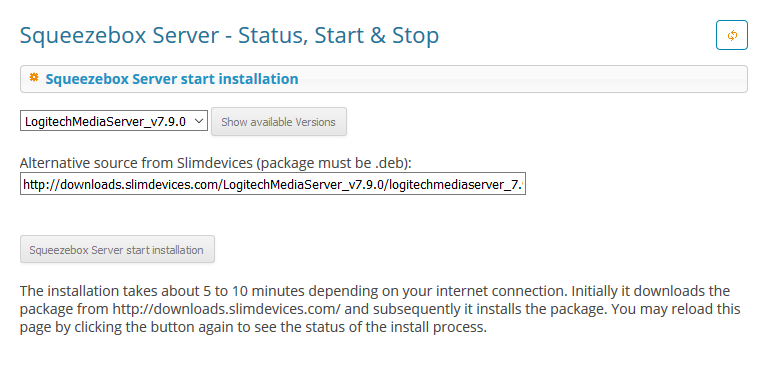
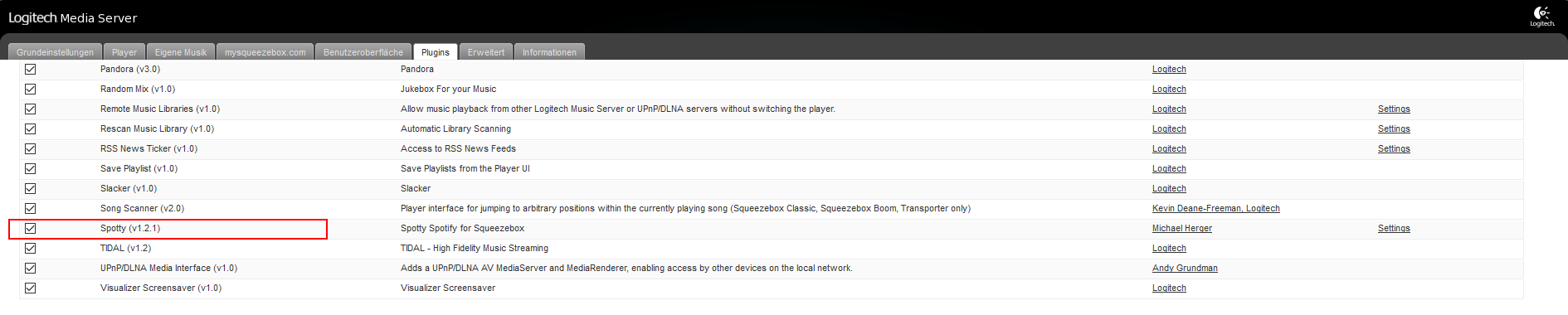
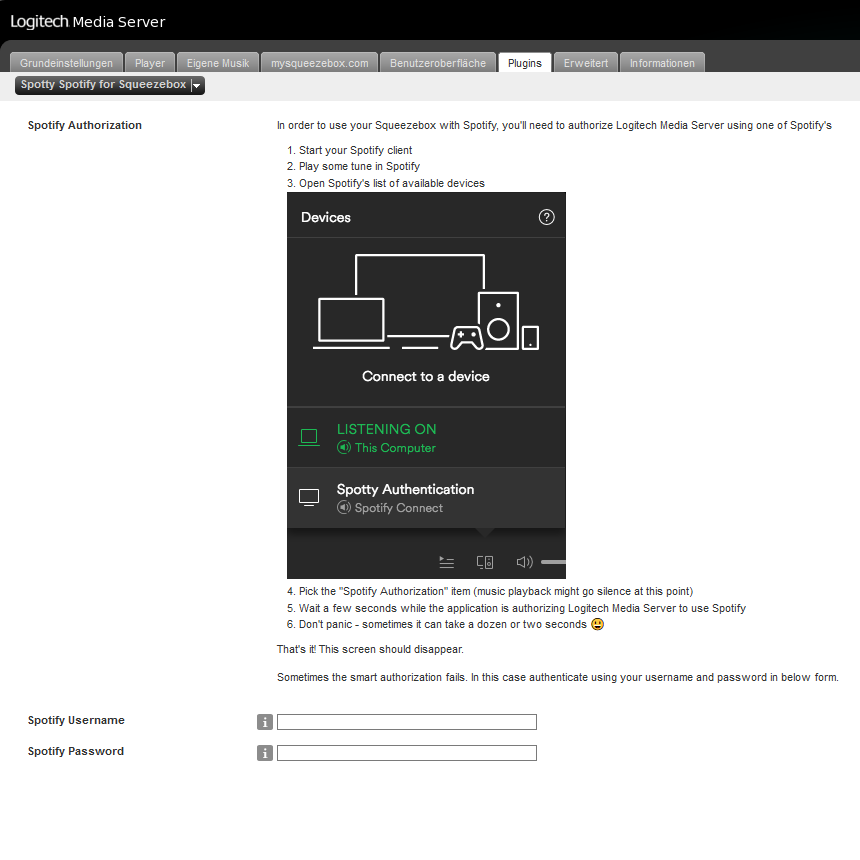
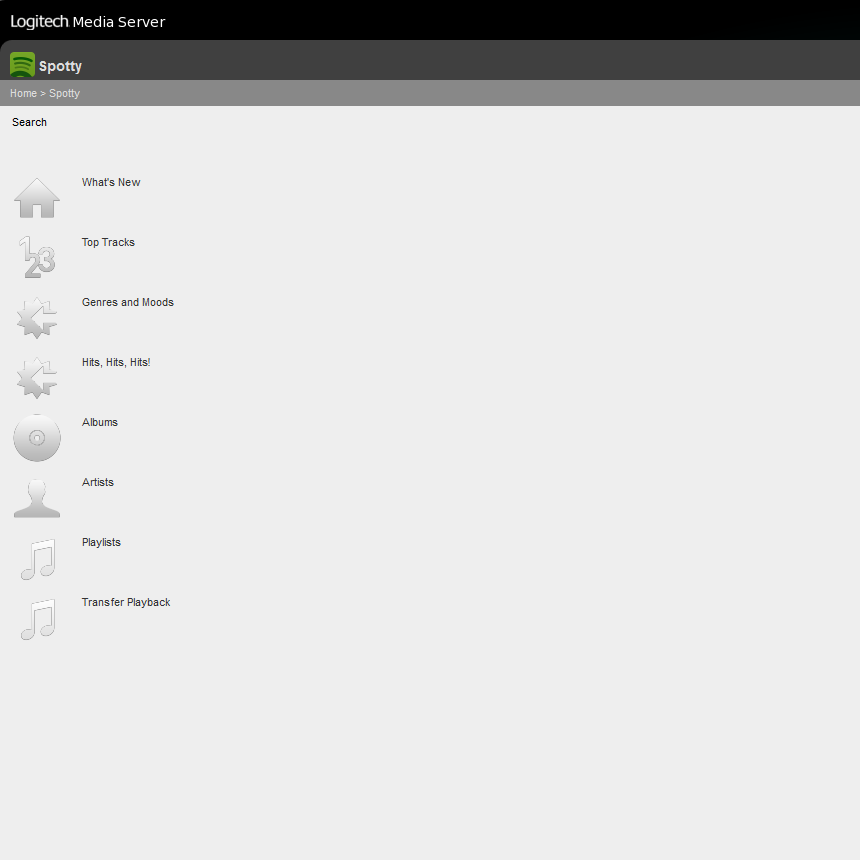


18 Comments
I’d actually recommend a different method that will give you more features, like artist radio. I did this:
Go to mysqueezeplayer and add the Spotify app.
Enable the account by clicking the link and then signing into Spotify.
Go to you squeezeplayer plugin settings and click the official Spotify plugin AND the Spotify protocol plugin by Triode and Micheal Herger
Restart the squeezeplayer server.
This will give you much more functionality than the Triode plugin and the official plugin is being continuously updated by the folks managing squeezebox/lite.
This did not work out for me. I started with a fresh image and did all settings as suggested. Statuses of the connection to Spotify are reported to be all OK. In the webpage (:9000) to make commands to the playback system a Spotify entry is missing (had tot be added from the inactive list). After this there are non of my playlists at Spotify. A search entry leads to results that can be played.! The Transporter (my Logitech playback system) after selecting Spotify it makes comments like I have to establish a connection to the squeezebox server. Puzzleing?? Are things messed up?
Looking forward for suggestions or solutions. Regards! Edwin
Hi Edwin,
Sorry about the late response. For technical support and questions, please check out our forums where everybody in our community can benefit and participate in the solution. We recently tested the Spotify plugin again and did not have any issues with it. However, you can also consult the community where the plugin was developed and first introduced: The Slimdevices forums
I will go and check the forum, but just to confirm, I have the same problem as KeysAndSax.
I can search for music and make it play, I can load the „Top100“ etc from Spotify and make it play, but I can’t reach my own playlists. It times out. I don’t have that many playlists, so it can’t be that either. I can see I’m logged in on the server with my correct Spotify username/pw, and depending on what app I’m using to control my player I can also see my Spotify username being shown correctly in the app. I just can’t play my playlists.
The 3rd party Triode Spotify plugin does not give full functionality with syncing playlists and no functionality with anything saved. in your library. The best implementation is to install the official Spotify plugin and the Spotify Protocol handler for Classic, Boom, Duet, Touch and Transporter.
Hi Les,
You are correct. Both should work fine thanks to the Squeezebox community’s implementations. We are working on a guide for the latter option, currently.
I can comfirm this does not work with Set fixed LAN IP-Address (eth0): checked as said above.
I installed both spotify plugins and tried everything above. What made it work was unchecking this fixed Ip adress.
Br
Abdreas
Hello, I have a problem with the Spotify plugin,
I have installed throught the 3rd party app, everything works well; search, go in the palylist, etc… till I try to play a song, the squeezelight interface shows the following message: Bad Player (Error: -5).
So I have run a self test in the LMS interface in the settings of the Spotify plug in and it shows the following:
Helper App Running PASS
Logged In PASS
Failed To Receive Metadata FAIL
Streaming from Spotify Failed FAIL
Unable to start streaming from Spotify – check connectivity to Spotify
I have tried the other way described in the How to and the final effect is the same, except that at least with the 3rd party one I have the spotify icon in the squeezelight interface, which is not the case with the solution of the how to, I had to go through my Android app.
Any idea.
Thanks
After installing the plugin i get the following message:
There has been a problem running the Spotty helper application. Most likely your operating system and/or platform is not supported. Please report the following details to me:
Besturingssysteem: Debian / armv7l-linux
Map hulptoepassingen:
/usr/share/squeezeboxserver/Bin/armhf-linux
/usr/share/squeezeboxserver/Bin
/usr/share/squeezeboxserver/Bin/arm-linux
/usr/local/sbin
/usr/local/bin
/sbin
/bin
/usr/sbin
/usr/bin
/var/lib/squeezeboxserver/cache/InstalledPlugins/Plugins/Spotty/Bin
/var/lib/squeezeboxserver/cache/InstalledPlugins/Plugins/Spotty/Bin/arm-linux
ldd (Debian EGLIBC 2.13-38+rpi2+deb7u8) 2.13
Can anyone help me solve this?
Hi Jeroen,
Please post this request in our forums where we discuss and solve all technical issues. Please also detail your system and the steps you have taken thus far there.
Hello together,
I am new on Max2Play, but I am a long time Squeezebox User. Changed to Spotty this summer after Spotify has stopped the old app. Spotty was working well, but somewhere last week My RasPi had a brake down. Now everything is reinstalled using Max2Play, LMS 7.9.1 and Spotty 1.99.3. The players (M2P and Squeezebox) works well with my own library on a NAS. However Spotify is difficult. I can register my account, can see the libraries, get cover pictures but the music is not starting and skipping to the next title after few seconds, showing an error message ‚file not readable‘. From other devices it works well. Anybody with any idea, how to solve this?
Hi Ceress,
I like to handle the tech support all in our forums. This way, we have a central resource that all users can benefit from 😉
For some probable quick fixes, you can check the creator of Spotty, MHerger’s discussion thread on the version 1.9:
http://forums.slimdevices.com/showthread.php?108030-Announce-Spotty-v1-9-0-now-with-experimental-Spotify-Connect-support!/page71
Thanks for the comprehensive guide. Is anyone able to fast forward while streaming a song?
Hi,
seit ein paar tagen läuft das Plugin nicht mehr und läßt sich auch nicht mehr installieren.
Habt Ihr vielleicht einen Tipp?
Besten Dank und beste Grüße
Helge
Hallo Helge,
Leider kann ich dir nur gezielt helfen mit mehr Infos. Mein erster Tipp wäre, das Spotty Plugin erneut über unser Webinterface zu installieren.
Bitte schreibe in unser Forum für technischen Support, damit ich dir besser helfen kann.
Hello,
I have a question about the Spotty plugin. I have family Spotify account (me and my wife using it right now). What I’d like to play music from spotify in one room (my account) and play different music in other room (using my wife account).
Is that possible? How can achieve this? Should I have several instances of the LMS server with Spotty installed with different accounts?
Thank you for response.
Hello
I’ve just ordered 2 innomaker Raspberry Pi HiFi DAC HATs to begin my muiltiroom audio setup. So, the initial setup research has brought me here. I see that the Squeezebox Server can be configured as a LogitechMediaServer, which has Pandora as an option in the illustration under Step #2.
Since I already have a Pandora account, could I simply select that instead of setting up a Spotify account?
Also, I must have missed the part about why I can’t simply install the Squeezebox Server onto Raspberry OS, without using a Max2Play image.
Thanks in advance for your guidance.
TheHermit
Hi TheHermit,
You can use the Squeezebox Server or Logitech Media Server without a Spotify account. Pandora is an internet radio service that is unfortunately not available here in Germany, so we cannot test whether this service is still up-to-date and working. Nonetheless, you should be able to hear internet radio on the Squeezebox Server. You can also use the Squeezebox Server without Max2Play. Max2Play is an OS based on Raspbian. It makes it easier to set up the Pi as a music streamer and server. With our plugins, we provide simple solutions for turning the Pi into a multimedia center. This way, you don’t need any programming skills to set up the system. You are welcome to test the basic features of Max2Play with our free license.