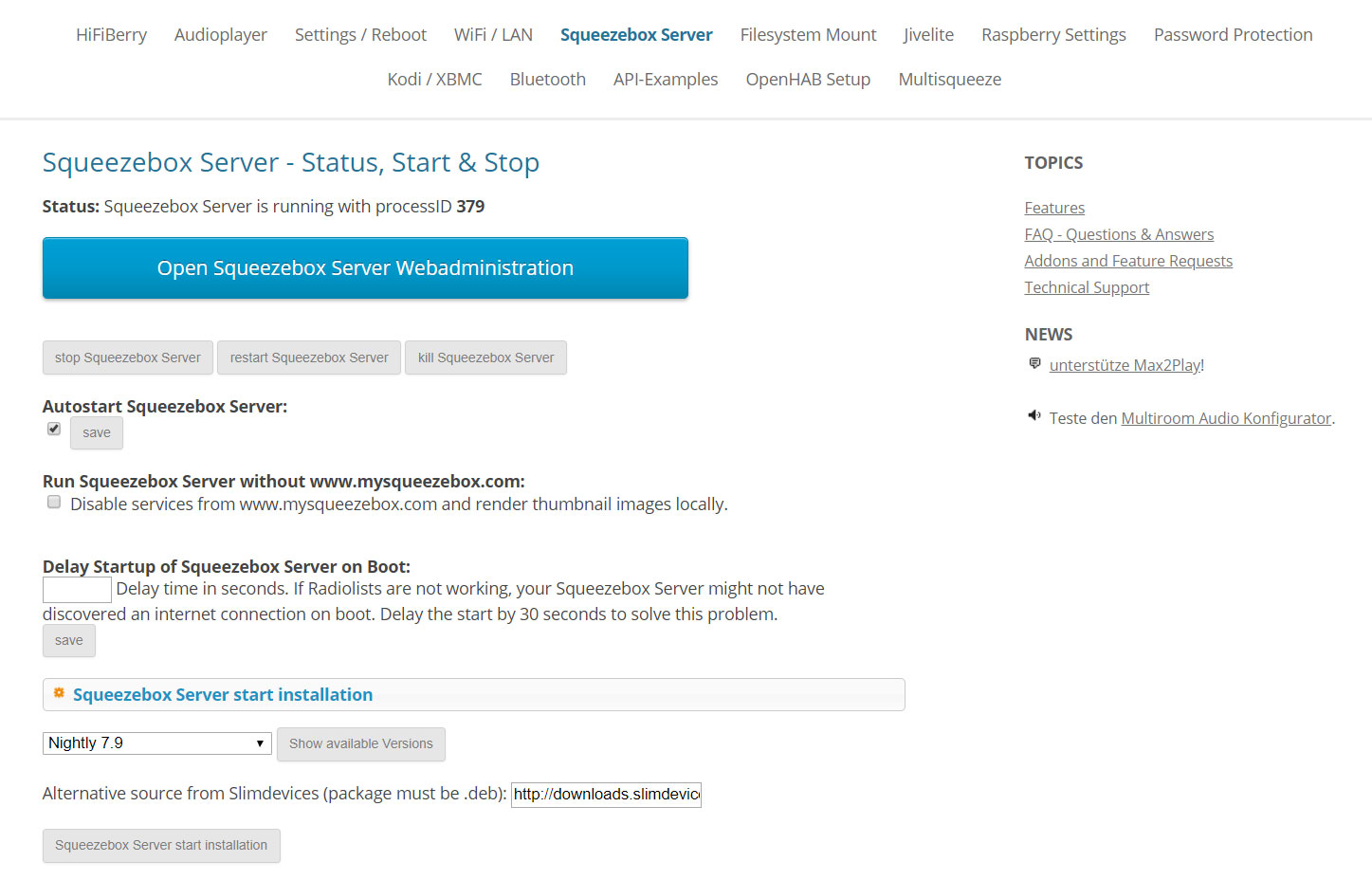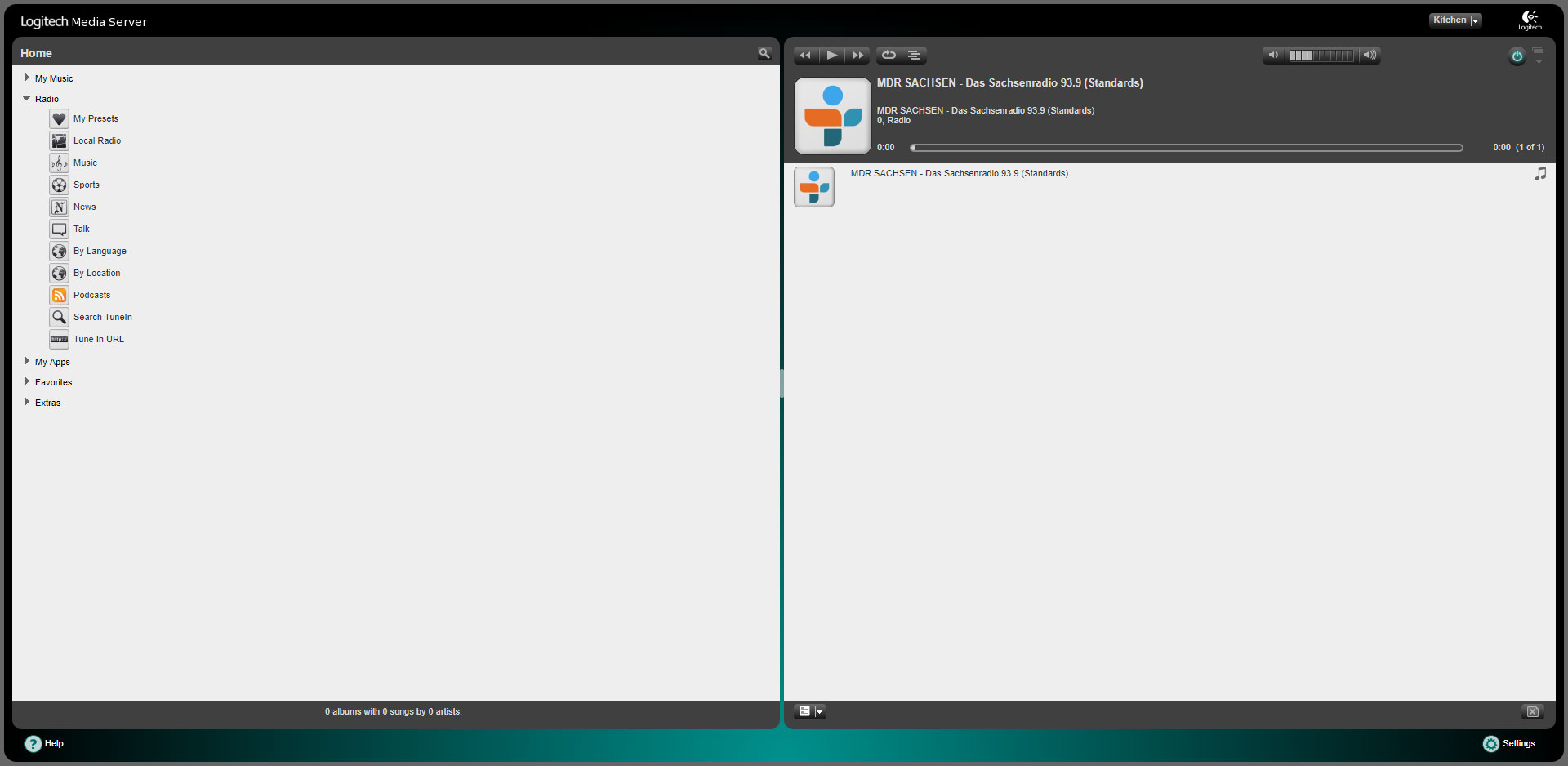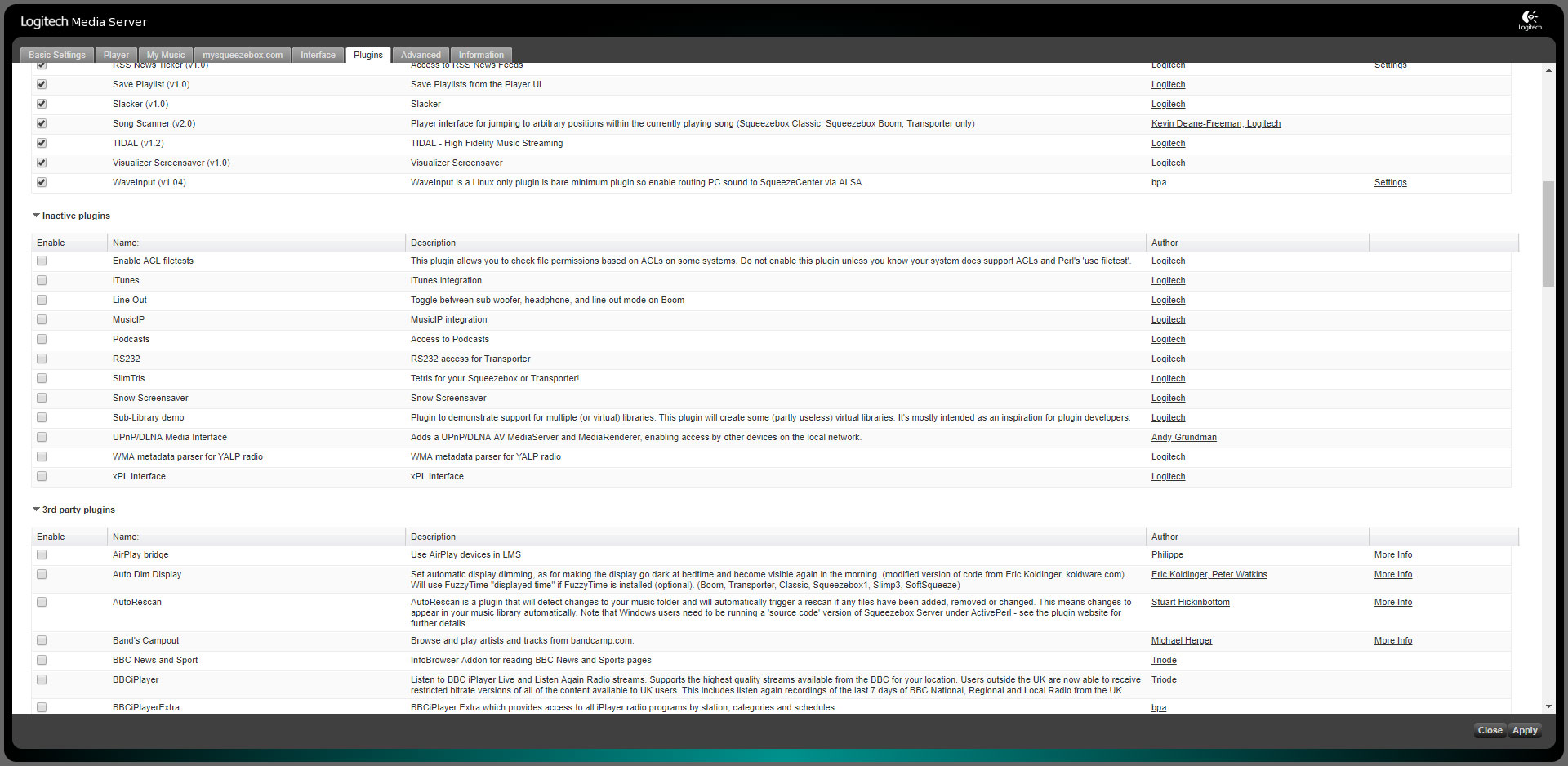The Squeezebox Server is the heart of Max2Play’s multiroom audio applications. You can use it to play music in several rooms at the same time, to synchronize them and to control them all easily with a smartphone, tablet or any other smart device. In this HowTo we show you how to install, set up and extend the Squeezebox Server for Max2Play with plugins.
Step 1 – The Installation
The Squeezebox Server comes as an installer with every new Max2Play image. You simply choose one of the available versions: 7.9, 7.9.1 or 7.9 nightly and Max2Play installs the program after clicking on „Start Squeezebox Server Installation“. Make sure that the „Alternative Source“ line is filled with a link describing your desired version. That’s where our implementation is based. Once the installation has been completed, the Squeezebox web interface can be reached by clicking on the large blue button. This might take a few seconds when the Squeezebox Server is first started.
Step 2 – Setting up the Server
With Squeezebox Server, you can listen to internet radio, your own and streamed music from services like Spotify. The corresponding applications can be found on the left side of the LMS interface. On the right side you can see the current playback. At the top right you can select your players and synchronize them if necessary. In the settings (bottom right) you can among other things change the display language, enable and disable plugins, manage your players, customize the interface and configure media libraries.
Step 3 – Adding Plugins
The plugins are divided into the categories „Active Plugins“, „Inactive Plugins“ and „Third Party Plugins“. Select the ones you want to activate and click „Apply“ when you’re done.
Important: Further settings and information about some plugins can be found next to the authors‘ names or on the „Advanced“ page.
Next Steps
Now that the Squeezebox Server is set up, you can equip your Max2Play system with other useful features. Just read one of our other HowTo’s where we explain amongst other things how to use the Multisqueeze plugin to integrate multiple Squeezelite-enabled devices into your Multiroom setup, integrate Spotify into your system, or use http-commands to automate Max2Play.
- Multiroom Audio with our premium plugin Multisqueeze
- Spotify integration in the Squeezebox Server
- Home automation with API-Examples