Features of this Max2Play Extension – easy installation and configuration of 3 different raspberry pi 2 displays:
- 2.4 inch 4DPI-24-Hat
- 2.8 inch Watterott Touchdisplay
- 2.8 inch Adafruit Touchdisplay
- 3.5 inch Adafruit Touchdisplay
- 7 inch official Raspberry Pi Display

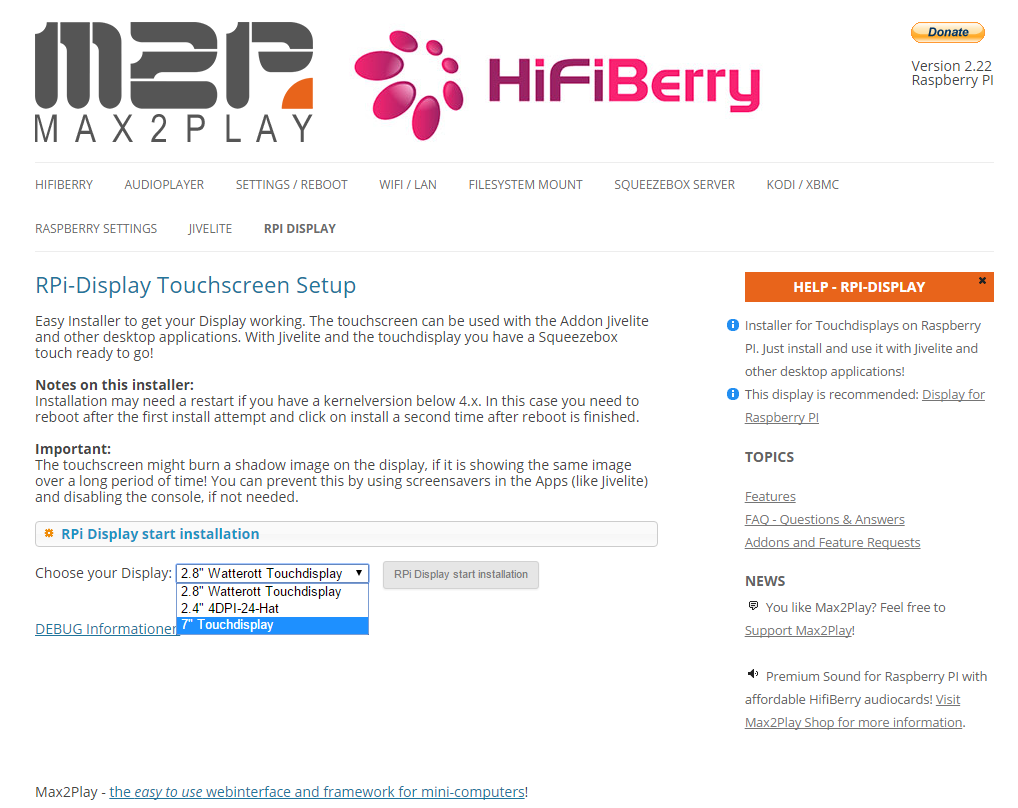


11 Comments
Hi,
Installed the 7″ display but can’t get anything on it. AMP+ installed; music works via inept. Everything seems ok in setup rasp 7″ screen selected. Any help appreciated.
thanks
I have the same problem – 7″ screen is blank. Any help out there?
Hi TJ,
Please make sure the microSD with 7 inch display image burnt on it is already in the Pi upon booting the screen, otherwise it stays blank. Also try out Ian’s suggestion of updating all packages.
Try the update all packages button on the raspberry settings tab. I had the same issue and even installed a clean build. This fixed it for me.
I never could get the pre-built m2p_rpi_7inch_display_2.23.img image to work.
The screen would stay blank no mater what I tried even after updating the M2P software to version 2.27 or the latest beta version.
I ended up having to use the m2p_default_226_wps.img and build everything the long way.
As soon as I used the m2p_default_226_wps.img my screen started to work fine.
Hello Ryan,
Thank you for your comment.
We cannot reproduce this problem unfortuneately. Both the image we ship together with the 7″ display bundle and the image available in our download section (version 2.23) work as expected with our test devices. We are going to replace the image with an up to date one and hope to eliminate this problem that way.
Have you noticed anything unusual while installing the first image in comparison to the second one?
Maximilian from Max2Play
Could you give the option to use the three switches of the watterott display to access favorites and to switch of the backgroundlight of the display
Hi Andreas,
Thank you for your comment. and suggestion. We will discuss this feature for future versions of Max2Play, but I cannot promise anything at the moment.
Maximilian from Max2Play
Hi Andreas,
In the coming weeks, we are focussing on the migration to Jessie and other new features. I recommend to to post your feature request in our forum. There might be community members who can help you with the realization of this feature.
Maximilian from Max2Play
Hello,
I would like to add a different display(non-touch, Choose: ILI9488, Size:3.95inch, Resolution: 320 x 480) to Raspberry Pi 2 which is not listed in your supported tft lcd lists.
Here goes the driver of the lcd I would like to use:
https://github.com/Elecrow-keen/Elecrow-LCD395
Link from where I got the LCD :
https://www.elecrow.com/395-inch-tft-display-for-raspberry-pi-p-1414.html
I would like to attach this Lcd and work with it.
Any help would be appreciated.
Hi Tamojit,
You can head to our forums for discussion of special applications of Max2Play.