Max2Play and the Raspberry Pi
The plugin Raspberry Pi Settings turns Max2Play users into Raspberry Pi experts without efforts. With the intuitive and easy-to-use interface, you can use advanced features of the minicomputer in no time and without complicated Linux commands. Like presented in the screenshots below, a few clicks are enough to install the sound card and to upgrade the Raspbian kernel almost automatically. We keep optimizing and refining Max2Play as a comprehensive solution for audio and video on Raspberry Pi models. The plugin Raspberry Pi Settings is an important component of Max2Play in order to achieve the best performance.
Features at a glance
- Comfortable driver setup for several HiFiBerry and IQaudIO sound cards as well as Cirrus Logic and some USB DACs
- Custom CPU clock speed and video RAM size (Overclocking)
- Audio output management (HDMI or jack output)
- Advanced HDMI settings for video and audio resolution as well as presentation mode
- Convenient setup for MPEG2- and VC-1 codec license keys tied to the specific device
- Kernel upgrade and updates for packages with one click

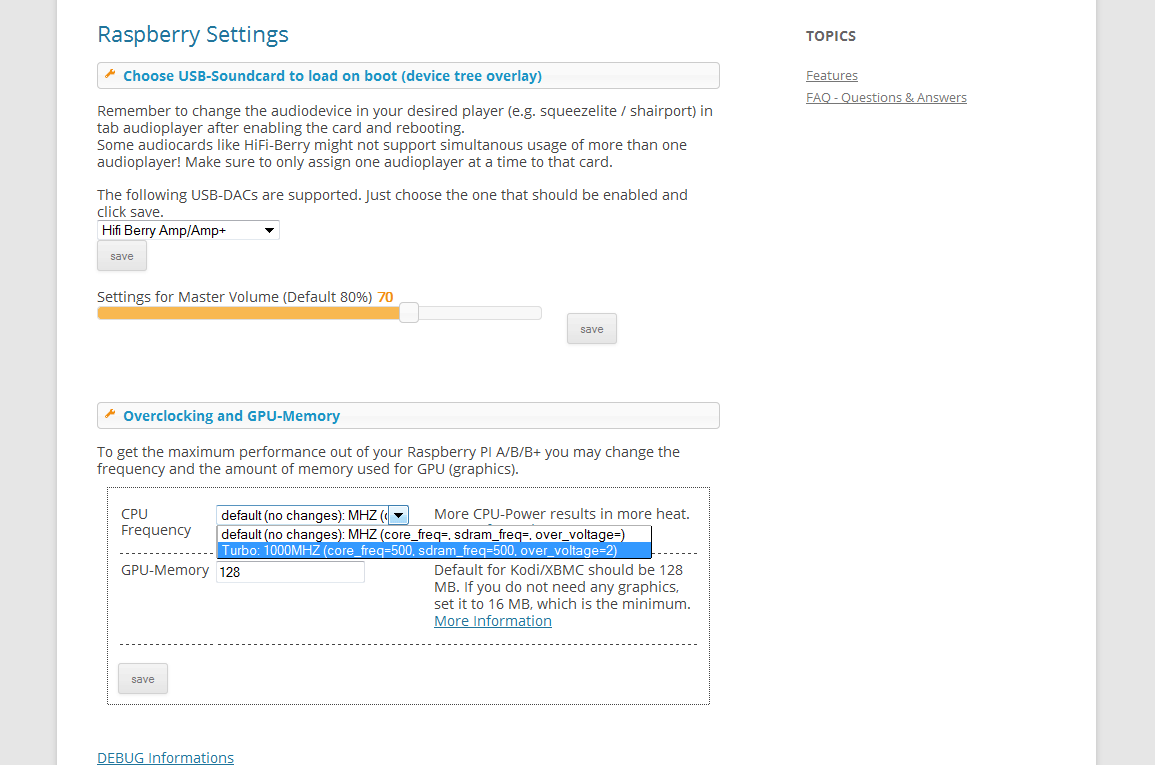


2 Comments
I am unable to put any value into the CPU-Frequency box and changes I make to the GPU-Memory box are ignored when I hit the save-button
Hi Pw,
Thanks for making us aware of this bug. It occurs with newer Pi3’s and their cipsets. We will fix it in the newest beta, so just make a beta update tomorrow and it should work again 😉