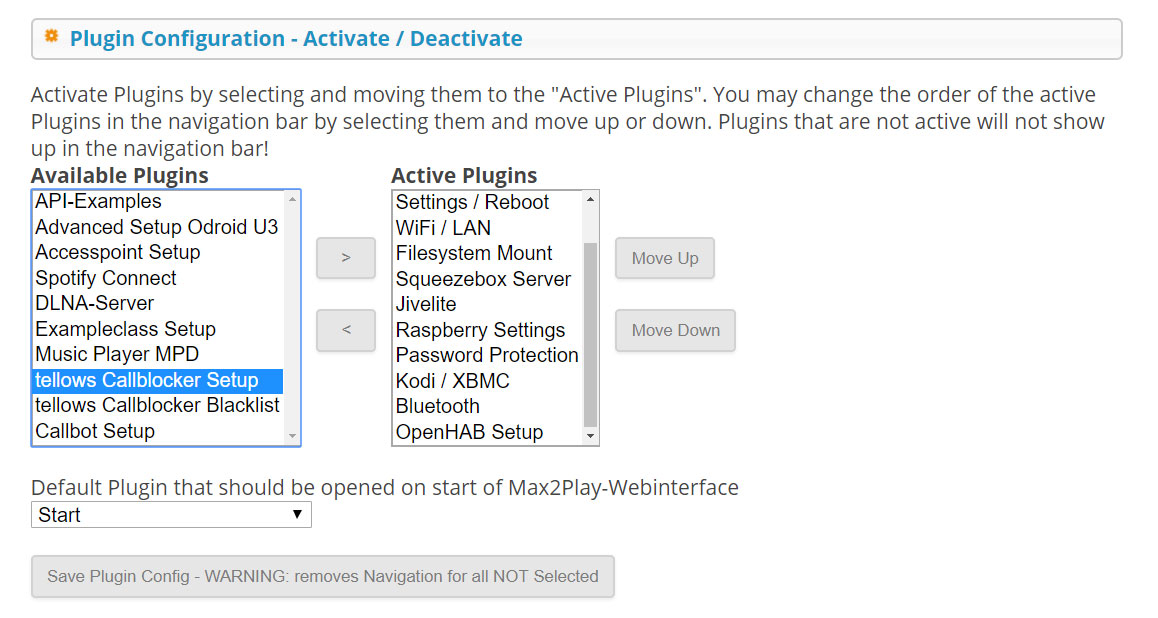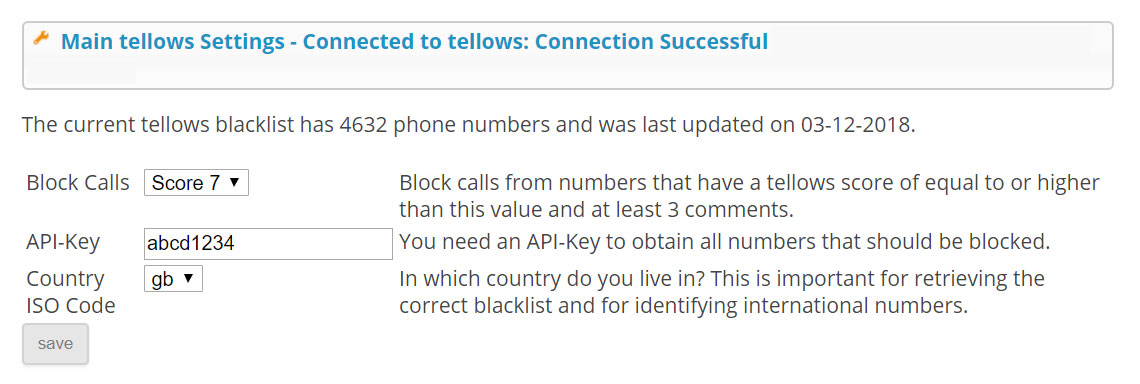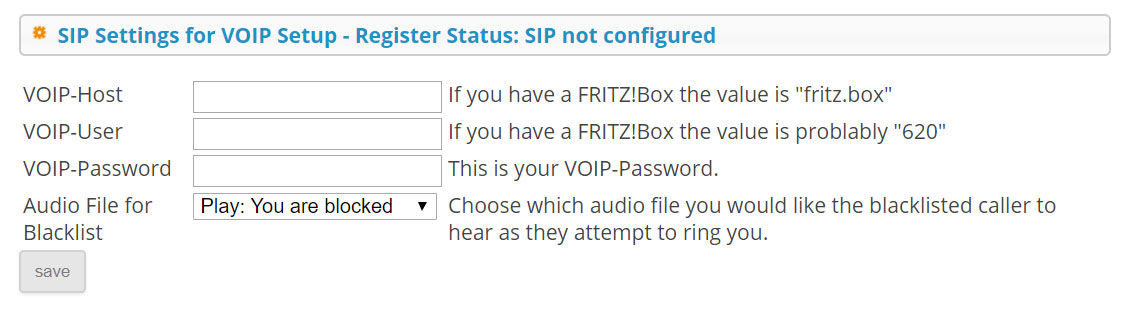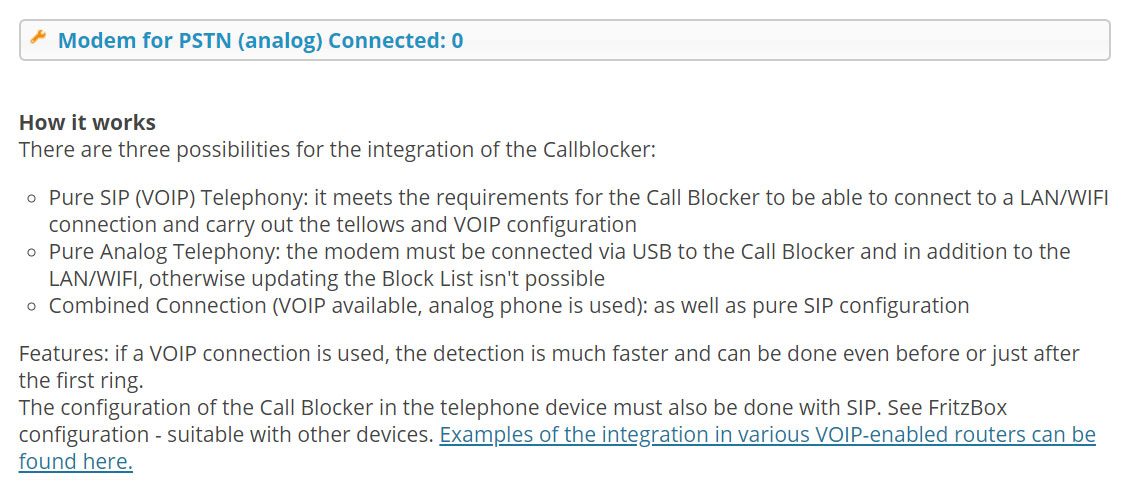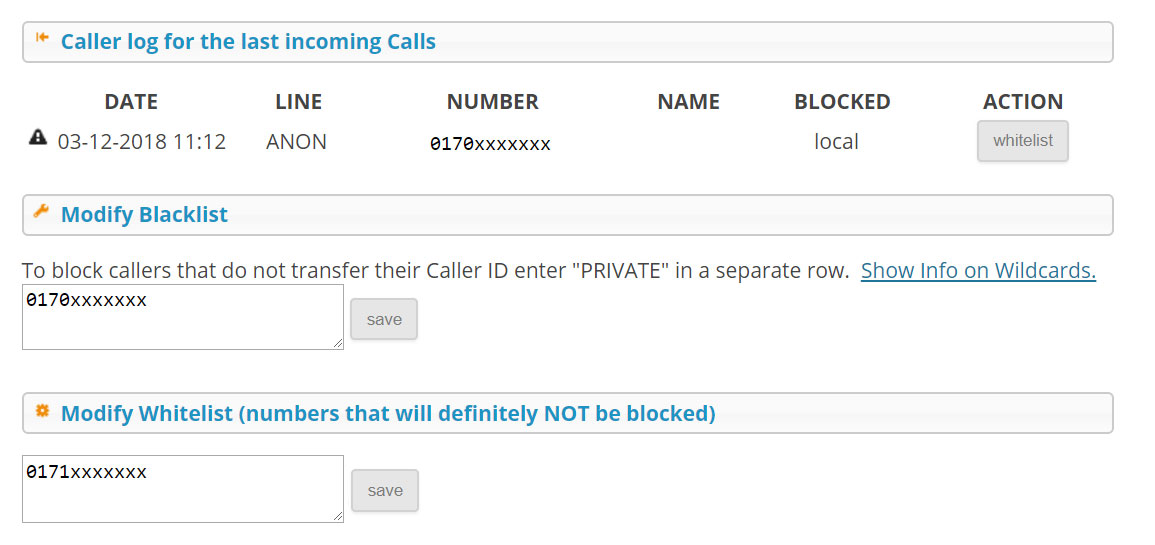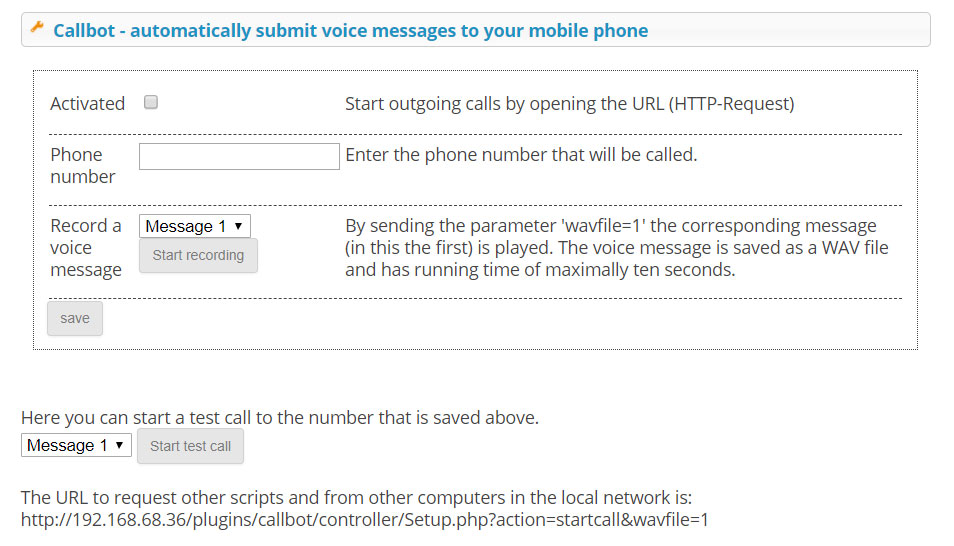Install tellows Callblocker on Raspberry Pi
Max2Play offers several plugins around call blocking. The simplest way to do this is using a VOIP-System (Voice Over IP) together with the tellows blacklist and software. This combination makes it possible to block numbers and stop annoying calls immediately. In addition, numbers can be manually put on the blacklist. To do this, the Max2Play device just needs to be connected to the router via VOIP or to an analogue phone via USB.
You’ll learn how to easily set up such a call blocker in this HowTo.
Step 1: Installation
The „tellows Callblocker setup“ plugin is preinstalled in Max2Play, but must still be activated before use. Go to the tab „Settings/Reboot“. There you can select and activate the plugin from the list of available plugins. The corresponding entry will be added to the menu then. The plugin page initially consists of only one installation button. Click on it and the call blocker service will be installed.
Step 2: Activation
After a few minutes, the installation is complete. Now you have to enter a valid license key for the tellows blacklist. In addition, you can select your home country and set the strength of the filter, so at which score numbers will be blocked (1 – 9, where 1 is considered serious and 9 as extremely untrustworthy). Then click on „Save“.
Step 3: Case 1 – Internet Telephony / VOIP
Enter the VOIP host. For Fritzboxes this is usually „fritz.box“, for other providers e.g. the IP address of the router. If you have not already done so, create a user (name, password) in the settings of your router under „Internet Telephony“. Enter this access data in the appropriate input fields on the plugin page. If necessary, you can select an audio file to play when a call is blocked. Even a direct hang up without announcement is possible here.
Step 3: case 2 – Analogue Telephony
The modem must be connected via USB to the call blocker (in this case the Max2Play device). Then you can choose whether nothing should be done, it should hang up or it should answer like a fax. A connection set with USB modem and accessories can be bought here. In addition, LAN/WLAN must be connected, otherwise the update of the block lists can not take place.
With a combined connection (VOIP available, analogue telephone is used), the configuration can be carried out as in the first case.
Addition: tellows Callblocker Blacklist plugin – edit list manually
The plugin „tellows CallBlocker Blacklist“ allows you to manually add phone numbers to the whitelist or blacklist. It also shows a list of recent calls, which can be added to the blacklist via a „blacklist“ button. It is also preinstalled and only needs to be added to the list of active plugins in the Settings/Reboot tab.
Addition: Callbot plugin – Send voice messages automatically to your phone
With the plugin Callbot you can record voice messages and send them to a mobile phone. You can also copy and paste the URL for sending the message into another system. Simply copy the download link for the installation on the plugin page and paste it in the tab „Settings/Reboot“ below „Install from the Max2Play website“. Then click on „Install new plugin“.