Max2Play Home › Forums › General Questions on Hardware and Max2Play Versions › Issue using Raspi1 with Hifiberry DAC and Adafruit 2,8" Touchscreen on max2play
- This topic has 14 replies, 5 voices, and was last updated 8 years, 1 month ago by
Heiner premium.
-
14. April 2017 at 17:01 #28256
Hi,
I have a repeatable issue using Hifiberry DAC and Adafruit 2,8″ Touchscreen on max2play at the same time under RaspiPi 1 – in this case, Audio will no longer play (although the HifiBerry DAC Card is still visible and on the console everything looks fine).
As I had this combination working with MPD / a different image before, I know that the combination is generally compatible.I can repeat this issue using the following steps:
1) Install fresh max2play image
2) Get Hifiberry DAC running using your plugin (works fine)
3) put on Adafruit 2,8″ HAT, reboot
4) Use your „RPi Display“ plugin to install the Adafruit 2,8″ display
5) Reboot
==> now Display runs fine – but sound is gone………Can you please support me getting this fixed?
I guess it has to do with the different kernel being used for getting the display to work – is this still compatible with the (old) Hifiberry DAC version for RasPi 1?Thanks for your support
Lumihei17. April 2017 at 16:52 #28286I have the same problem here with a Hifiberry Amp and the Max2play Adafruit 2,8″ touchscreen installation, after step 4 my sound is also gone. I can’t get it to live anymore. A fresh installation without Max2play with this link
works fine. Perhaps it’s a Max2play bug?Regards,
Ronald
17. April 2017 at 16:56 #28289How to ad this link? https://learn.adafruit.com/adafruit-pitft-28-inch-resistive-touchscreen-display-raspberry-pi/easy-install
17. April 2017 at 22:44 #28295Thanks Roland – let me understand:
If you replace my step 4 with the steps from the tutorial (thus *NOT* using the plugin to get the Display working), you got both working at the same time?Thanks
Lutz20. April 2017 at 11:55 #28378Hi lumihei,
Its recommended to use either one of the plugins Hifiberry plugin or Display plugin for Adafruit 2.8, using both could make the system inconstant, and since both of the sound card and Adafruit 2.8 use the same GPIO, its very difficult to make them work in parallel.
Best Regards,
Mohammad Mbydeen20. April 2017 at 12:44 #28383Sorry Mohammad,
but not sure that this makes total sense:
- GPIO’s used by Hifiberry:
„Pin 27 and 28 are always reserved for an ID EEPROM on the Raspberry Pi. Independently which card you use, these pins are always reserved and should never be used to connect external components.“
and
„Only the pins on the P5 header are used for the HiFiBerry DAC“(From: https://support.hifiberry.com/hc/en-us/articles/205376201-GPIO-usage-of-HiFiBerry-boards )
- GPIO’s used by Adafruit 2,8″ display v.1
„PiTFT uses: hardware SPI pins (SCK, MOSI, MISO, CE0, CE1) and GPIO #25 and #24“ – older version uses for GPIO buttons „From left to right the buttons correspond to GPIO #23, #22, #27, and #18. (Note: If you have a revision 1 board then #27 is #21 – you’ll just have to change the code a little)“
(Note 2: not using any of the last 4 button GPIO’s if you just don’t use the buttons!!)(From: https://learn.adafruit.com/raspberry-pi-pygame-ui-basics/from-gpio-to-screen
and
https://learn.adafruit.com/adafruit-pitft-28-inch-resistive-touchscreen-display-raspberry-pi )Also, as mentioned above: I had both running with a different Distro of Linux Raspbian already (for MPD) – without your plugins.
This to me therefore looks pretty much like a clear problem in your display plugin.20. April 2017 at 14:11 #28386Hi lumihei,
What I meant by the GPIO, that you cant install the both card and the display on the raspberry pi in the same time „physically“. However, we just simulate your case in our lab and there is no problem with installing the both plugins. you have to follow these steps:
1) Install fresh max2play image
2) Get Hifiberry DAC running using your plugin.
3) Trun off the pi
3) put on Adafruit 2,8″ HAT
4) Use your “RPi Display” plugin to install the Adafruit 2,8″ display
5) Reboot
6) if you want to use the built in sound output, please make sure that you select the right option on the audio player page.Best Regards,
Mohammad Mbydeen20. April 2017 at 22:57 #28393Hi Mohammad,
Thanks for the clarification. My Hifiberry DAC (not DAC+) came from Hifiberry with a longer GPIO header though, which at the time was an official option – which means it is stackable (thus physically that works fine to have both Hifiberry DAC and the Display attached at the same time)
When I follow your steps (which are pretty much the ones I described above) I repeatedly run into the same issue. Tried 3 times.
Also checked your step 6, trying out every option – including checking things under the console (alsa + speaker-test, etc.). Again, everything is there and looks OK, but no sound coming from the speakers.As Ronald seems to have experienced the same as I, it still feels there really is an issue with the display plugin.
-
This reply was modified 8 years, 2 months ago by
lumihei.
25. April 2017 at 18:38 #28491Here the pics. Please note that the buttons on the display are not being used.
In terms of player: I get the Sound working w/o the display in *any* player, sound even works under the console (with mplayer, speaker-test and co.).
Only when I use the Display plugin the sound disappears (and now the display works instead). No error messages, no log entries on that, all looks as if it was working – but sound does not. As mentioned above – repeatable behavior with fresh install every time.Would be interesting understanding what issue Ronald had – and if he was able resolving it by not using your plugin, but going the (little harder) way.

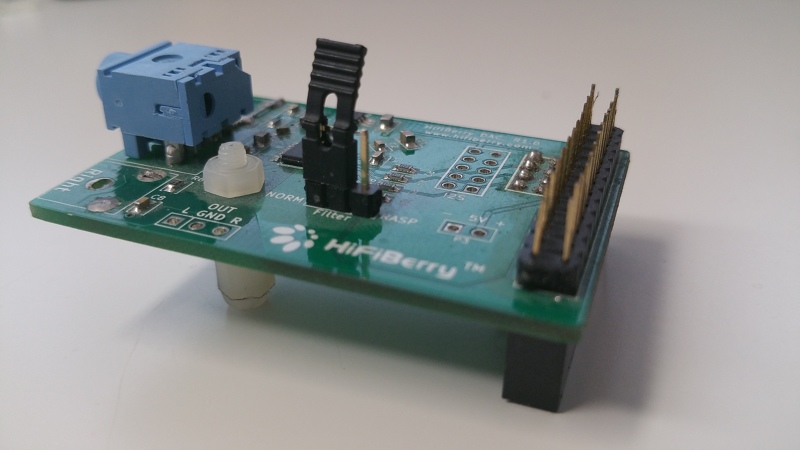

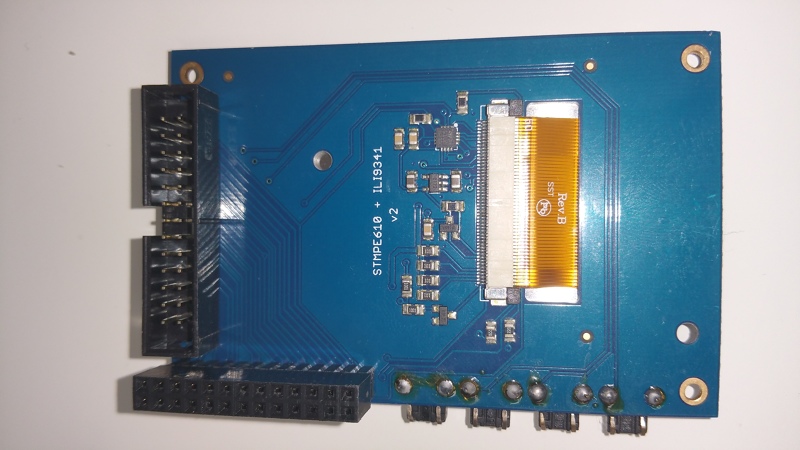
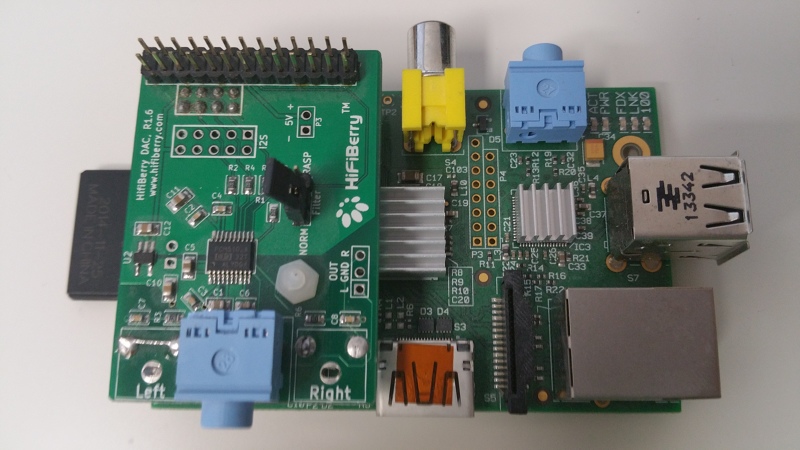


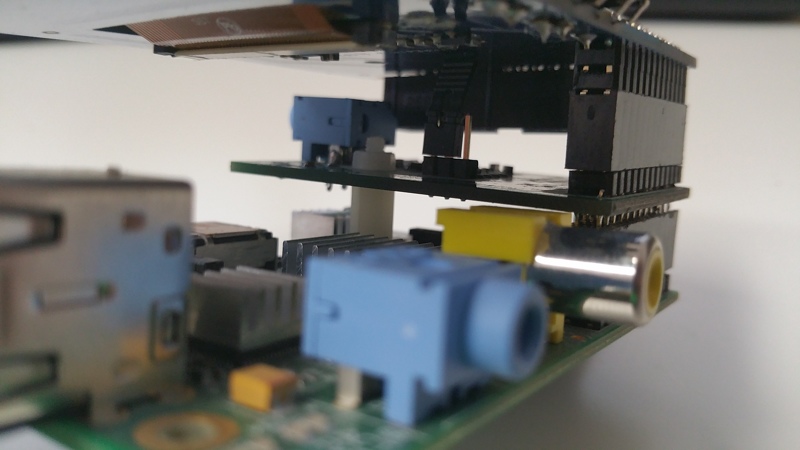
PS.: getting images to show in this Forum is a pain… not really user-friendly.
3. Mai 2017 at 22:17 #28683Is this problem not simply due to both the adafruit 2.8 and Hifiberry both using GPIO 18 and as such causing the conflict ?
Adafruit uses GPIO 18 for one of the four switches and Hifiberry uses GPIO 18-21 for sound output ?
Certainly this is the case for DAC+ and to quote from Hifiberry site „GPIO’s 18-21 (pins 12, 35, 38 and 40) are used for the sound interface. You can’t use them for any other purpose“.I currently use a headless B+ pi with Hifiberry DAC+ running Volumio without issue and the sound is so much better than anticipated but I want a touchscreen so I have just ordered a Pi 3 and Adafruit 2.8″ because it is supposed to run under M2P (not supported under latest Volumio)
My plan is to mount a Piface Shim under the DAC+ to duplicate the GPIO header, connect the Adafruit via cable as it will be panel mounted but omit GPIO 18 and hopefully it should work ???3. Mai 2017 at 22:50 #28684Hi,
As mentioned I do not use any of the buttons. Thus the overlap should not be of an issue.
Also as mentioned I had this successfully running under a different system. Pity this drags out so long until someone within max2play acknowledges the issue and fixes it in the plugin (where I believe it resides).
31. Mai 2017 at 10:26 #29129Hi Bretta and lumihei,
@Bretta: We have not had any experience with the Piface Shim, so we cannot guarantee that it will work.
@lumihei: As mentioned before, the GPIO pins of screen and sound card overlap and thus cause the system to prioritize one card to run it correctly. Thanks to the Pi’s high affordability and low power cost, we recommend using only one HAT on each Pi under Max2Play. -
This reply was modified 8 years, 2 months ago by
-
You must be logged in to reply to this topic.
