Max2Play Home › Forums › Max2Play Add-ons › Allo plugin
Tagged: sparky piano 2.1 subwoofer mode
- This topic has 11 replies, 7 voices, and was last updated 8 years, 4 months ago by
Mbydeen.
-
Posted in: Max2Play Add-ons
-
6. November 2016 at 16:33 #23735
Changelog 2.37 says that Allo soundcard plugin is added but I can’t find it in Plugin downloads section or after updating to the latest version. Can I find it somewhere else or did I miss something?
9. November 2016 at 16:23 #23837Dear jorppana,
Thanks for your request.
The ALLO sound card plugin is still a beta version. You can test the beta. However, functions may not work properly yet.
Here is the link which you have to paste into the Max2Play webinterface under Settings/Reboot.
http://shop.max2play.com/media/downloadable/beta/allo.tar
Best Regards
9. November 2016 at 20:06 #23847Thank you. I installed the plugin but squeezelite is not running anymore. When trying to restart gives a following message:
[18:59:19.491068] test_open:384 playback open error: No such device
[18:59:19.492146] output_init_common:382 unable to open output deviceI’m not able to install the needed kernel drivers either at ALLO tab. It says:
Kernel Update started
Installation started – This Messages refreshes every 3 seconds to show current installation status. When finished this message disappears.
2016-11-09 19:04:33|
Not Supported – only for New Raspberry B+ / 2 / 3. Please use a newer version of Max2Play to get support for older Raspberry Pi versions.
Finished – Reboot needed! Click here to Reboot NowI’m using Raspberry pi 2.
Best,
Jorppana12. November 2016 at 17:09 #23891I was able to update the kernel after purchasing the licence but I still have the problem with the sound card. Max2play doesn’t recognize CARD=PianoDACPlus and the dac is not visible in the drop-down list under advanced audio settings.
best,
jorppana14. November 2016 at 15:23 #23906Hi jorppana,
In the Raspberry Settings, is your selected sound card „Allo Piano HiFi DAC 2.1“?5. Januar 2017 at 20:55 #25580I have a sparky board with the 2.1 Piano Dac. It works perfect with a subwoofer, but not without. If I select a 2.0 Piano Dac, the High Pass Filter is still working, so the lower basetones are missing. There must be a way to select 2.0 mode on the 2.1 Dac, to disable this filter.
On Volumio it works. But Volumio is not my cup of tea.
6. Januar 2017 at 12:07 #25596Hi,
Im not familiar with the Sparky board but when you like to run the Piano 2.1 in 2.0 Mode you can not select the Piano 2.0, which is a different sound card. When the Piano 2.1 is selected(in the Allo Plugin Tab), you should see some adjustment sliders. One of them is there to switch the Subwoofer mode, as you can see on this screenshot:
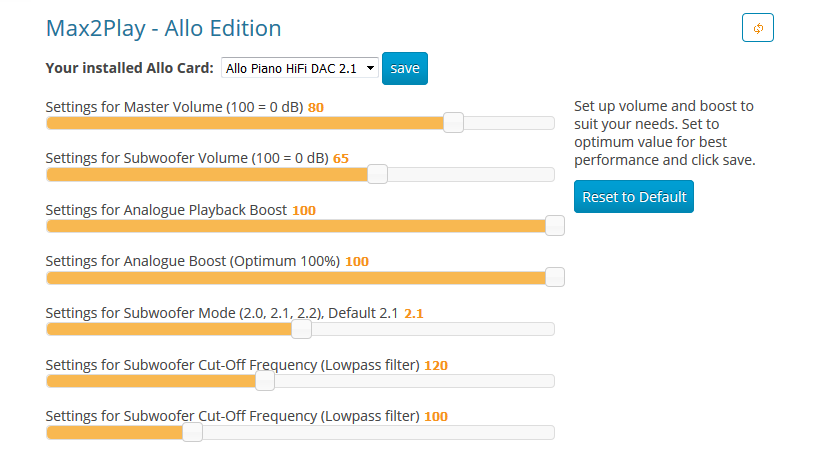 6. Januar 2017 at 16:55 #25630
6. Januar 2017 at 16:55 #25630That declares a lot. The settings for Subwoofer Mode (2.0,2.1,2.2) and Subwoofer Cut-Off Frequency are not displayed in my browser. So I will dive into it to debug it.

-
This reply was modified 8 years, 6 months ago by
vandekennedylaan.
6. Januar 2017 at 19:11 #25642I am getting somewhere. When I do the following command in my terminal:
su – vana -c ‚amixer -c PianoDACPlus sget „Subwoofer mode“‚The result is: amixer: Unable to find simple control ‚Subwoofer mode‘,0
16. Februar 2017 at 16:20 #26976Hi,
I’m having the same problem. The mode slider is still not visible with version 2.41. Is this because of the sparky board or is there another way to set the piano 2.1 in 2.0 mode.
Thank you, regards,
-
This reply was modified 8 years, 6 months ago by
-
You must be logged in to reply to this topic.
