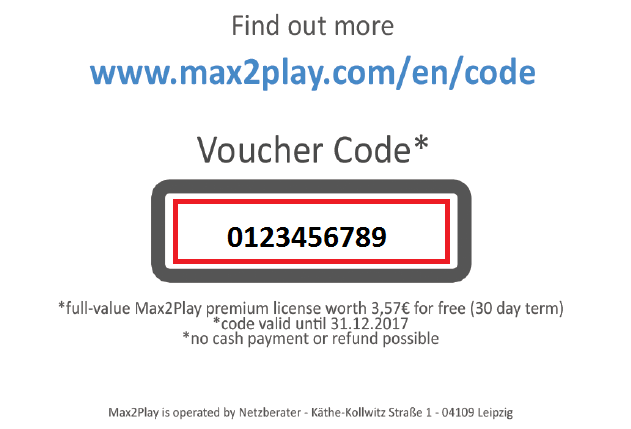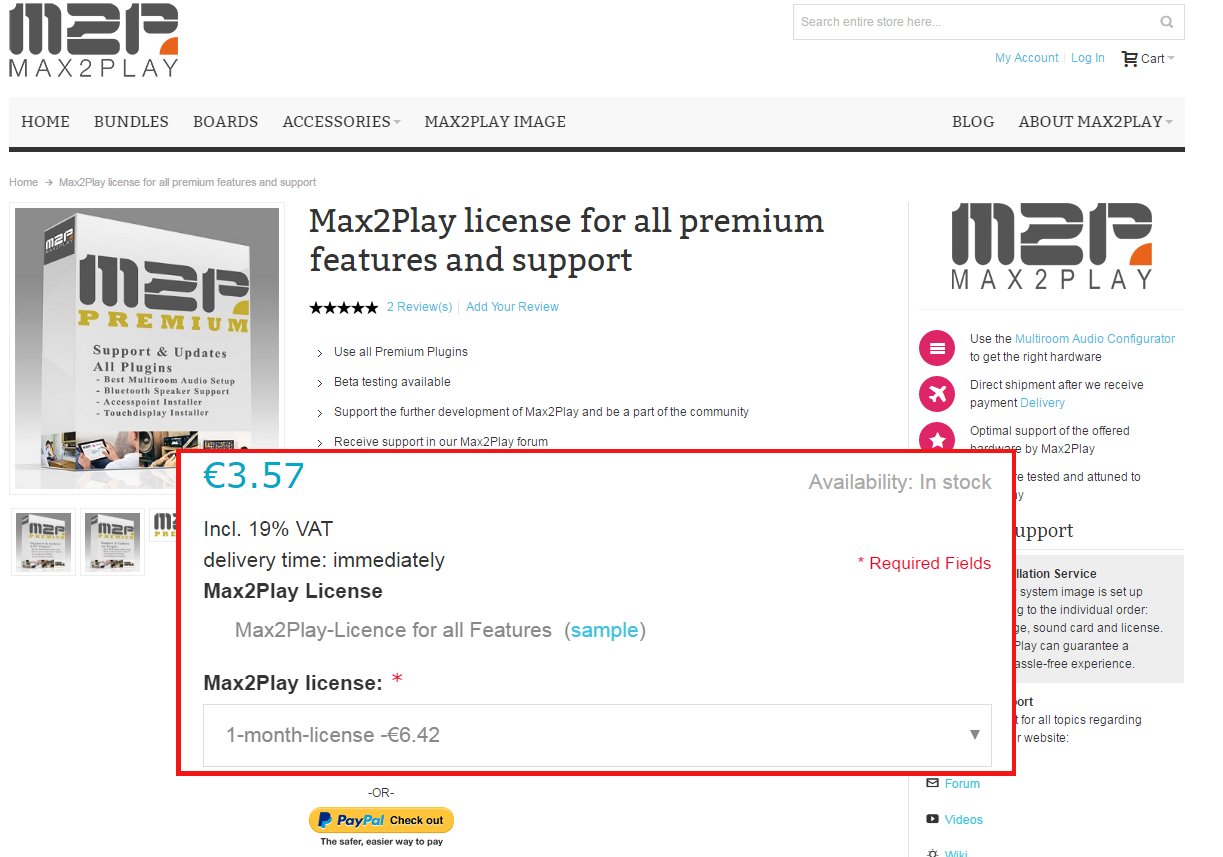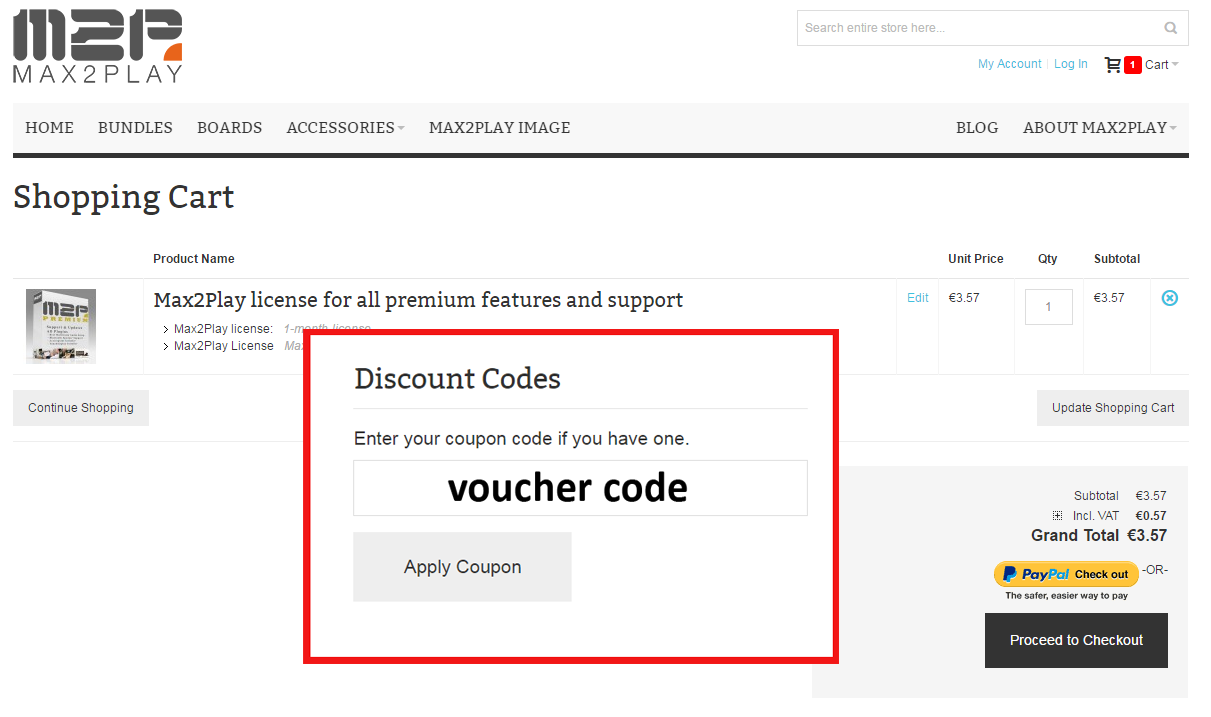What is Max2Play?
Max2Play is the easiest way to control your Raspberry Pi. The web interface is user friendly and helps to manage all your settings and addons. Without keyboard, mouse or display the Raspberry Pi can be controlled using only your web browser with Max2Play on your PC, Mac, Tablet or Smartphone. The screen automatically adapts to the device size and works with the applied web browser language. The many plugins and constant developments allow you to use a variety of additional features like Kodi, Jivelite, the Raspberry Pi Camera or the setup of a touch display and sound cards. Explore the possibilities of Max2Play today!
More about Max2Play
Set up Max2Play on your device
How to use your voucher code
- Download the preferred Max2Play image
- Claim your free premium month in our Max2Play Shop
- Select the 1-month test license and add it to your shopping cart
- Click on the shopping cart
- Enter the voucher code in the field next to the checkout
- Click on Checkout and follow the order steps
- You have now received a one month premium license
Attention: You can use only one of these discount codes for your account. The license is activated on your email address, which is used for your account in the shop.