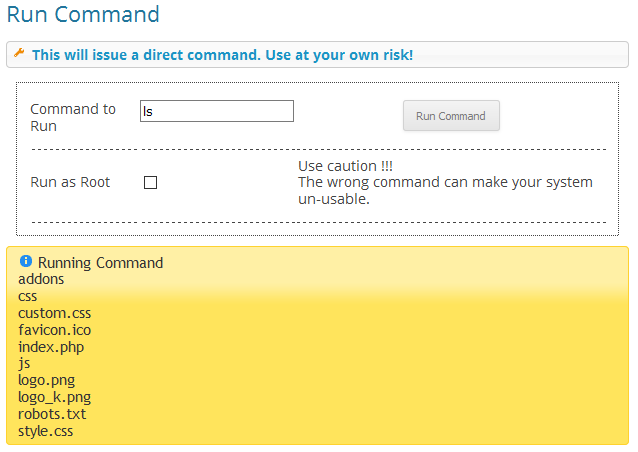Run Command
- /
- /
- /
Run Command
The plugin Run Command runs a Linux command and shows the result in the Max2Play user interface. You can learn more about its requirements and features in the plugin gallery.
Step 1
Download and install the plugin from the plugin gallery. Afterwards, a new entry appears in the menu of the Max2Play user interface.
Step 2
Click Run Command to enter the plugin’s menu. Fill in the Linux command you want Max2Play to run, for example the command ls which shows all files in the current directory. If necessary, tickle the box below to run the command with root rights.
Step 3
Check the result in the yellow info box.